Fightcade 2 Initial Setup Configuration For Best Performance
Follow these instructions steps to configure FightCade when you first install it, this is the initial starting configuation [9023], Last Updated: Sat May 18, 2024
justme
Wed Aug 11, 2021
1 Comments
1299 Visits
FightCade is a great place to play retro arcade games online with other people. I use it often. And sometimes, the application crashes and I have to re-install and the configuration gets reset.
Installation:
- download exe
- install at F:\GAMES\Fightcade
- NOTE: You must create an empty folder in F:\GAMES\
- enter 'F:\GAMES\Fightcade' in installation path
- Install "Fightcase JSON": (do a google search) Latest: https://lofi.netlify.app/post/fc2-json-pack-auto-download-roms-from-fightcade-2/
- look for F:\GAMES\__USE_THIS_ONE\FIGHCADE AUTO DOWNLOAD GAMES JSON
- Open fc2roms.zip
- copy the .json files from fc2roms.zip to F:\GAMES\Fightcade2\emulator
- Start Fightcade
- Add your your games into the dashboard. You will see the game starts to d0wnload.
- NOTE: If you already have exisiting games in your dashboard, delete them and add them again for the JSON to auto d0wnload.
To help you get started, follow these initial configurations to get you going.
- Open the following .exe file (for windows): F:\GAMES\Fightcade\emulator\fbneo\fcadefbneo.exe
- You will see a black screen with with some options at the top: Game Video Audio Input Misc Help
- Lets start with Video > Windows Size > 3x
- Video > Runhead > Disabled
- Video > Select Blitter > DirecX9
- Video > Blitter Options > Scanlines (Unchecked)
- Video > Fightcade > Show Scores in Unranked matches
- Video > Fightcade > Save chat history
- Video > Auto Frame Skip
Now start the application Fightcade2.exe and test the game
Press f5 to configure your joystick or keyboard
Enjoy and challenge players. With these settings, you will minimize lag.
Good luck...
koren21 (United States)
Fri Apr 21, 2023
Related Content
- Fightcade: Can't Challenge User [user] Due To Region Restrictions
- Fightcade: Players To Ignore Or Avoid Playing Games In Street Fighter 2
- Fightcade Initial Setup - Where Do I Have To Put The Rom In?
- Solved: Fightcade Error With Training Button Says Gd.dll Not Found
- Fightcade: Players Stuck In D Rank Games In Street Fighter 2
- Fightcade: List Of Players Players I Played Games In Street Fighter 2
- How To Enable Fightcade Add In-game Turbo/autofire Detector
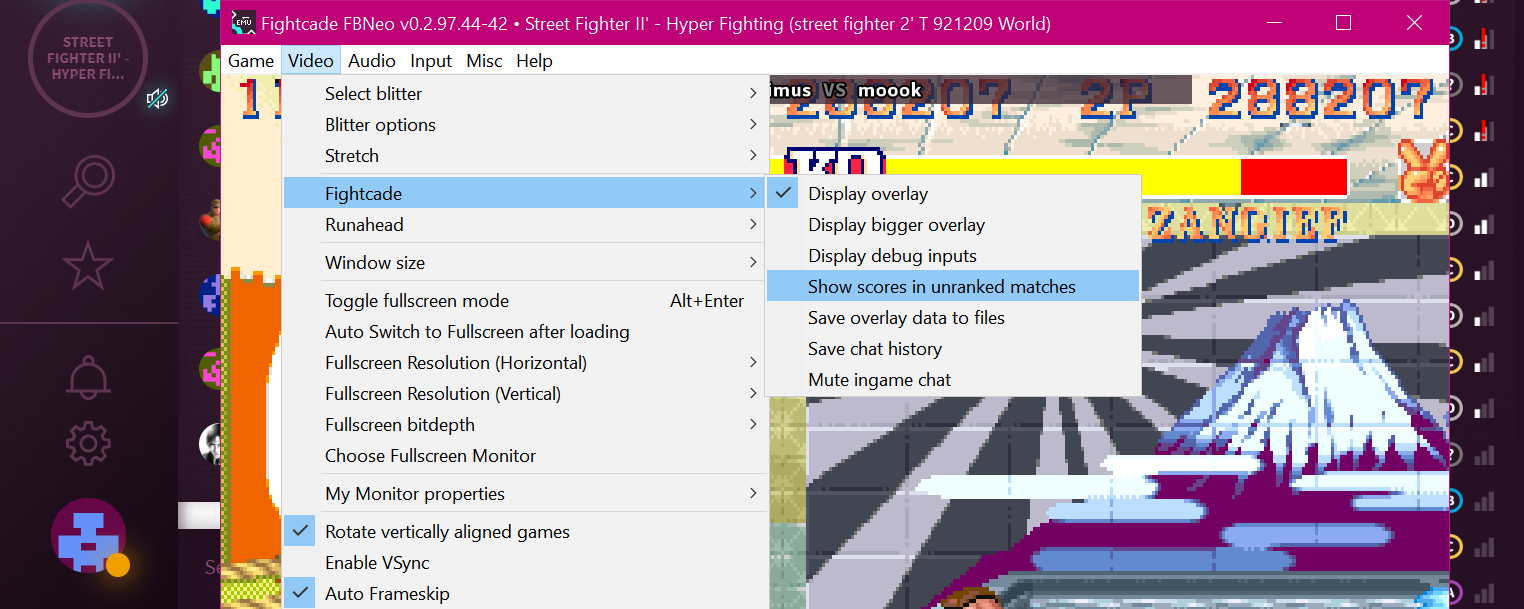
sf2ce was found c:\fightcade\roms\sf2ce the following roms are invalid: ? rom ioc1ic7 is 0k which is too large correct is 0kb ? essential program rom s92e23b8f was not found ? essential program rom s9222b7f was not found the romset exhibits the following problems: ? essential data is missing, the game will not run! ? program data is missing 21:50 ì´ë ‡ê²Œ ì°½ì´ë– ìš”