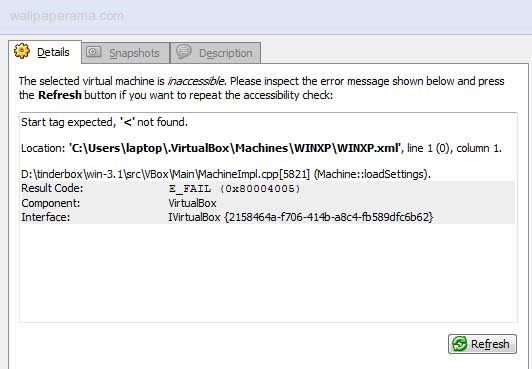How To Fix Inaccessible Error You Might Get In Virtual Box
this page will describe and provide you with steps on what you can do to recover a virtual machine with your virtualbox like windows xp [2668], Last Updated: Sat May 18, 2024
wallpaperama
Sat Jun 04, 2011
33 Comments
8048 Visits
so today my computer crashed. i moved some backed up files i had. when i tried to run one of my virtual machines (windows XP) i got some error saying:
the selected virtual machine is inaacessible. please inspect the error message shown below and press the Refresh button if you want to repeat the accessibility check:
Start tag expected, '<' not found.
Location: 'C:\\Users\\laptop\.VirtualBox\Machines\WINXP\WINXP.xml', line 1(0),
column 1.
D:\\tinderbox\win-4.0\\src\\VBox\\Main\\src-server\\MachineImpl.cpp[679]
(Machine::registeredInit).
Result Code: E_FAIL (0x800004005)
Component: VirtualBox
Interface: VirtuaBox {d2de370c-1d-4c9e-843f-bbb9b47269ff}
HOW TO FIX:
create a new virtual machine, when you get to the Virtual Hard Disk part, select the "Use existing hard disk" option and select the virtual machine that crashed, in my example, its WINXP.
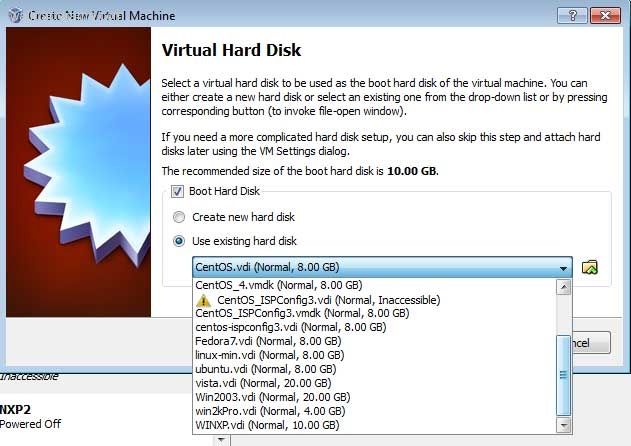
thats it, you will see your virtual machine that crashed, will come up.
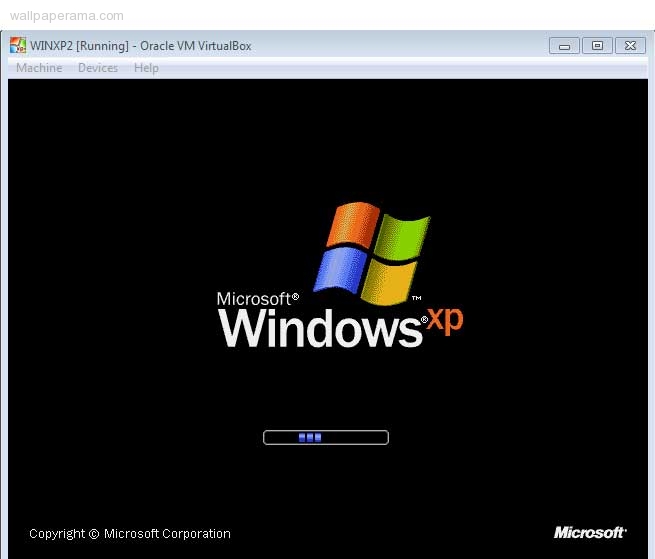
the selected virtual machine is inaacessible. please inspect the error message shown below and press the Refresh button if you want to repeat the accessibility check:
Start tag expected, '<' not found.
Location: 'C:\\Users\\laptop\.VirtualBox\Machines\WINXP\WINXP.xml', line 1(0),
column 1.
D:\\tinderbox\win-4.0\\src\\VBox\\Main\\src-server\\MachineImpl.cpp[679]
(Machine::registeredInit).
Result Code: E_FAIL (0x800004005)
Component: VirtualBox
Interface: VirtuaBox {d2de370c-1d-4c9e-843f-bbb9b47269ff}
HOW TO FIX:
create a new virtual machine, when you get to the Virtual Hard Disk part, select the "Use existing hard disk" option and select the virtual machine that crashed, in my example, its WINXP.
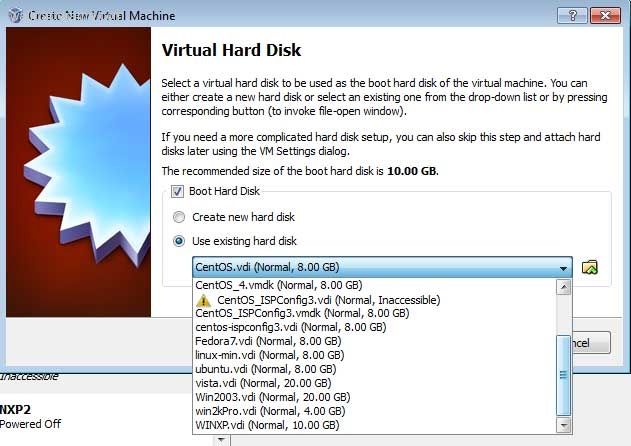
thats it, you will see your virtual machine that crashed, will come up.
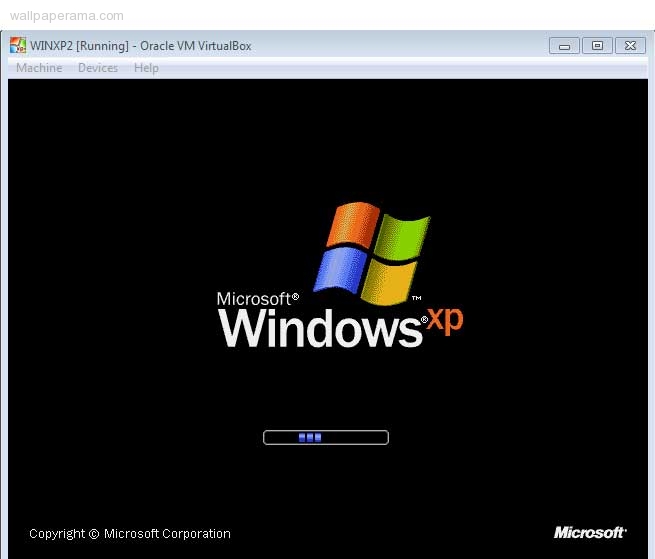
abid
Mon Mar 12, 2012
Yepp, thanks! But what is the origin of this problem in the first place?
NoSyu
Wed Jun 15, 2011
Great!!
Thanks a lot!!
******** @ hotmail.it
Thu Feb 08, 2018
Great: it works!!!
Thank you very much
Thank you very much
Dirk
Wed Mar 29, 2017
Great! it worked.