How To Put A Happy Face On Facebook Profile - Facebook Tricks
i will show you how to put a happy face on facebook profile the other day i was looking at some random profiles and i came across a profile that had her name and a happy face made up of some html characters, so i wondered how they do that [759], Last Updated: Sat May 18, 2024
baron
Sun May 30, 2010
3 Comments
3072 Visits
WALLPAPERAMA!
the other day i was looking at some random profiles and i came across a profile that had her name and a happy face made up of some html characters, so i wondered how they do that.
if you are also wondering how they do that, i will show you ok
for example, this is the profile i came across:

if you look at this girl's profile name it says:
Joyce
ok, so how do you put that happy face..
follow these steps:
go to Account > Account Settings:
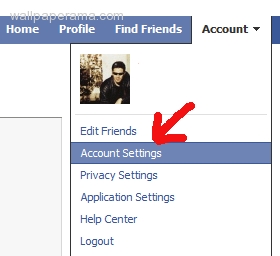
you have two options here:
1. you can put a happy face in your first name
or
2. put the happy face on you 'Full Alternate Name'
Option two is better because if you put the happy face with you first name, facebook may not approve it, otherwise, you will get a message that says:
Before confirming your name change request, please read the following.
* Your Facebook profile must be attached to your real name.
* You must include your full name.
* Celebrity names, nicknames, or other fake names are not allowed and will not be approved.
* Obscenity, curses, and swear words are not allowed and will not be approved.
* ISn't~ ThIs <3 AnN0YiNg 2 ReAd? Non-standard capitalization and special characters are not allowed and will not be approved.
* Do not try to combine sentences into one word; Jane Lookatmysupercoolnewnickname Smith will not be approved.
* We review all name changes, so this will take approximately 24 hours.
[]I confirm this is a legitimate request.
so its best to just put the happy face in the 'Full Alternate Name' section.
so to put the happy face, just copy and paste the happy face from here:
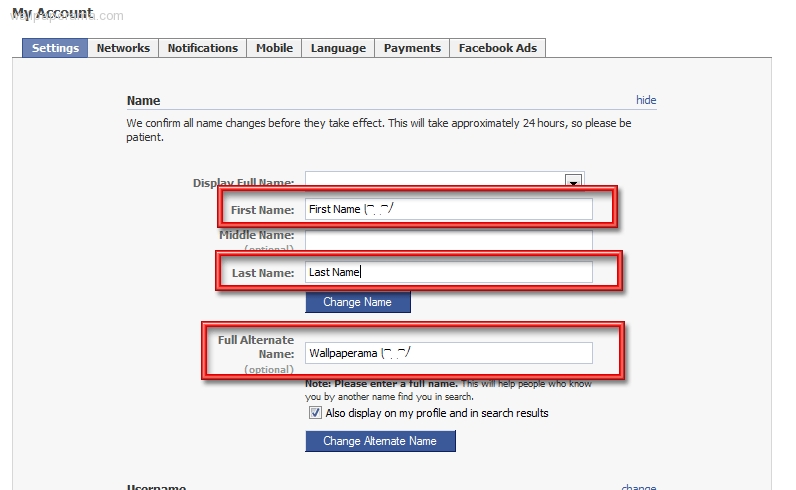
the click the 'Change Alternate Name' button to save the changes
done
NOTE: if you want to know what is the html code, this is the html code: ⎝⏠⏝⏠⎠
alima
Sat Jun 19, 2010
caro
Sat Feb 24, 2018
commoew zorro face happy face look
tini
Wed Aug 11, 2010
its not working on me! pls tell us how. i did it many times!
My name is Alimat .
My hobbies are reading, music, watching of movies and playing of basketball.
I was impressed when i saw your profile at and will like to
discuss important matter with you and as well as establish a long lasting relationship with you.
In addition, please kindly contact me direct with my e-mail address: - at - Yahoo!
Wa to hear from you soonest.
With love.
Miss Alimat
https://www.wallpaperama.com/forums/how-to-put-a-happy-face-on-facebook-profile-t7839.html