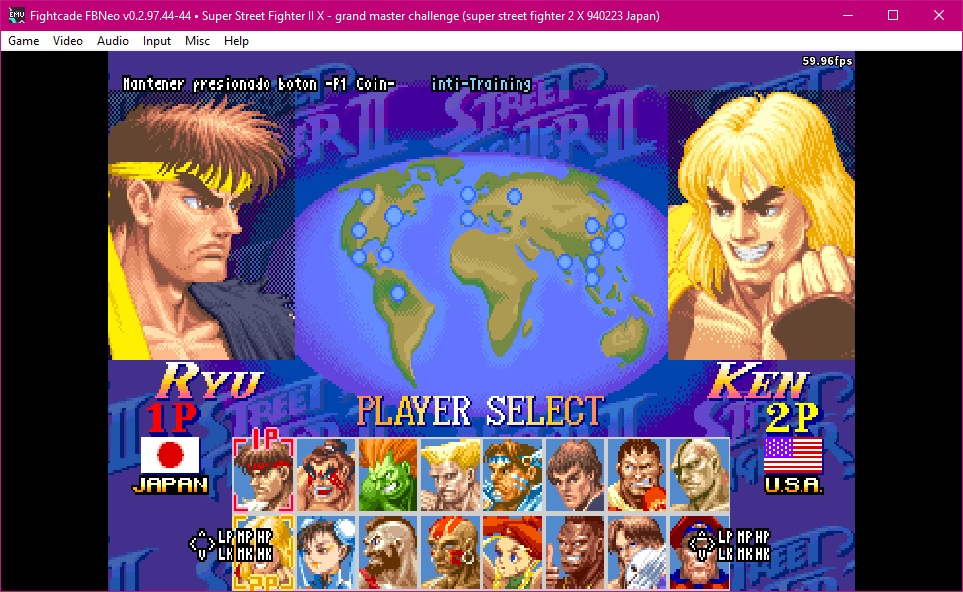Fightcade Run Street Fighter 2 Lua Training Mode Practice in Windows 10
1. Download .rar from
https://drive.google.com/file/d/1Rt1umcNYa2gzr1nQqazJor8R5kG7HXQ0/view
1.2 - OPTIONAL: donwload the attached zip files in this post, they are included as .txt files make sure to change the files to following if you are using windows 10
Start.txt > Start.bat
fcade_sf2cet_2.txt > fcade_sf2cet_2.lua
fcade-ssf2x-training2020.txt > fcade-ssf2x-training2020.lua
2. How To Uncompressed (unrar) And Open .rar Extension Archive Files In Windows 10
https://www.webune.com/forums/wrpymp.html
3. Open fighcade 2 in file explorer, wherever you installed your fighcade.exe, in my example:F:\GAMES\Fightcade2
4. Go to the emulator\fbneo folder: example: F:\GAMES\Fightcade2\emulator\fbneo
5. Copy and paste the 3 files to the fbneo folder
6. Doubleclick to open the batch file: Start.bat and select 1 for Street Fighter 2 Champion Edition or 2 for Super Street Fighter 2
7. Hit f5 to configure the p1 coin and start
8. Press and hold the the P1 coin and start buttons in your joystick or keyboard
An options menu will appear
9. Start player 2 also
10. enjoy
Please note, the zip files do not include the ROM files :)