How To Upload And Publish My Web Pages With FTP
This Page Contains information about How To Upload And Publish My Web Pages With FTP By webmaster in category Tutorial And Guides with 2 Replies. [1406], Last Updated: Sat May 18, 2024
webmaster
Mon Jul 31, 2006
2 Comments
2462 Visits
Step1: Download Filezilla Free at:
Step2: Once you have downloaded and installed Filezilla into your computer, launch the application. You will see an icon on your desktop to launch it. Then you will see something like this:
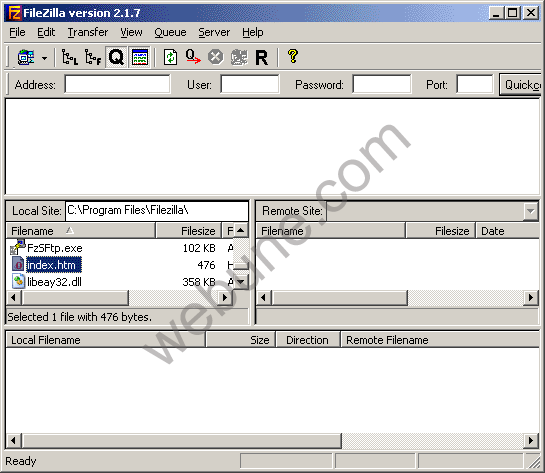
Step3: Under File, Select Site Manager. A window like this will appear:
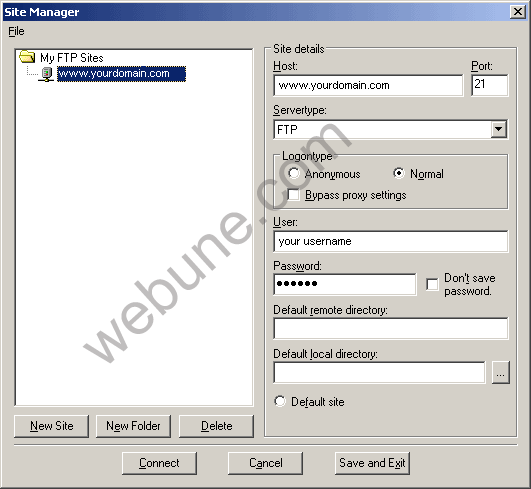
Provide the following information. This information was provided at the time your account was creatd when your purchase the web hosting package:
Then Click Connect
Step4: Once you have clicked "Conect" you will be connected to your Domain FTP account. Publish all your files into the "web" directory. This is the directory where all your files will be seen by users visiting your site. Your window should now look like this:
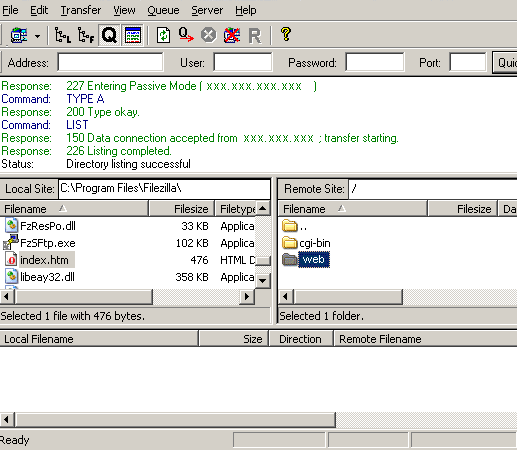
Step 5: Now go to your domain site with your browser and you should see all the files you just uploaded.
DONE
CODE:
http://sourceforge.net/project/showfiles.php?group_id=21558
Step2: Once you have downloaded and installed Filezilla into your computer, launch the application. You will see an icon on your desktop to launch it. Then you will see something like this:
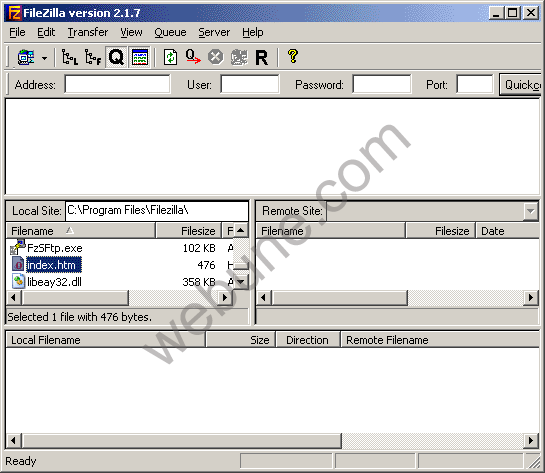
Step3: Under File, Select Site Manager. A window like this will appear:
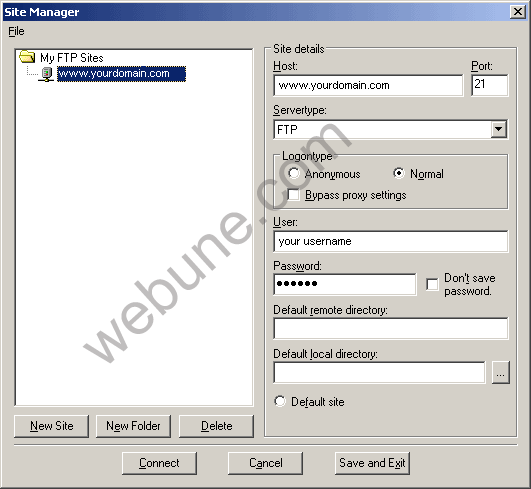
Provide the following information. This information was provided at the time your account was creatd when your purchase the web hosting package:
- * hostname: yourdomain.com
* port: 21
* servertype: ftp
* logontype: normal
* userid: (your ftp username)
* pass: (your ftp password)
Then Click Connect
Step4: Once you have clicked "Conect" you will be connected to your Domain FTP account. Publish all your files into the "web" directory. This is the directory where all your files will be seen by users visiting your site. Your window should now look like this:
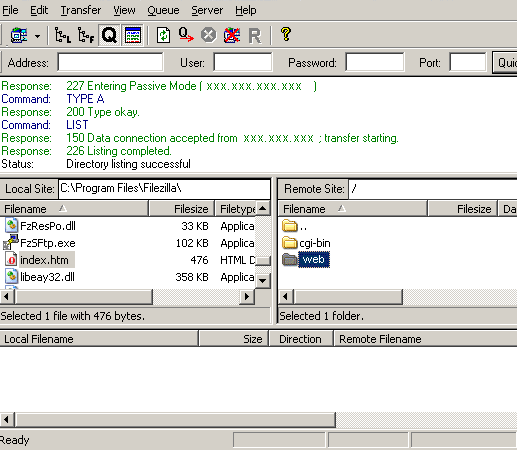
Step 5: Now go to your domain site with your browser and you should see all the files you just uploaded.
DONE
antok
Sun Nov 25, 2007
thanks i hope you see my blog macpcrewone.blogspot