How To Put Youtube Video In Your Web Site Pages With HTML
this article will provide you with instructions on how you can put youtube videos on your forums, blogs or website by simply copying and pasting the code youtube.com provides you on the video embed code [1703], Last Updated: Sat May 18, 2024
wallpaperama
Thu Aug 09, 2007
4 Comments
11391 Visits
NOTE: IF YOU WANT TO EMBED VIDEOS HERE AT WALLPAPERAMA. YES YOU CAN. HOWEVER, YOU HAVE TO BE A SIGNED IN AS A MEMBER UNDER YOUR PROFILE.
one of the many popular features of youtube is the ability to embed video into your websites from the youtube website. the video is hosted by the youtube server and you save bandwidth also.
for example. lets say i want to add a video from youtube to this page. this is how i would do it:
1. find the video you want to put on your website.
i found a video called "How To Embed YouTube Videos Without Logo" so i am going to use it for this demo. this is the url where i found it: http://youtube.com/watch?v=2qb_213cnVY
2. so when you go to this url: http://youtube.com/watch?v=2qb_213cnVY, you will see something like this:
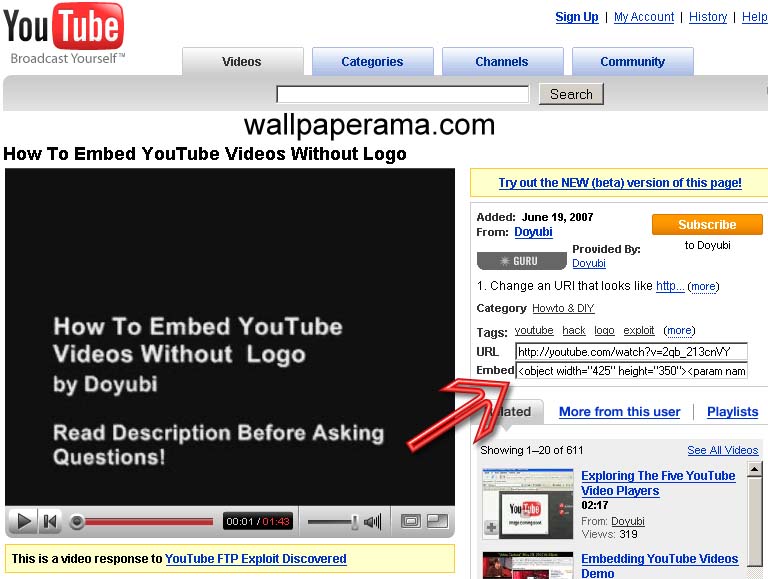
3. look at the arrow i draw where it says "embed" that's the code you will need to put in your website, blog or forum
4. so copy the embed code: in my example it looks like this:
5. so put this code in your site, blog or forum, and when you have submitted, you will see the video, it will look like this:
courtesy: webune.com
one of the many popular features of youtube is the ability to embed video into your websites from the youtube website. the video is hosted by the youtube server and you save bandwidth also.
for example. lets say i want to add a video from youtube to this page. this is how i would do it:
1. find the video you want to put on your website.
i found a video called "How To Embed YouTube Videos Without Logo" so i am going to use it for this demo. this is the url where i found it: http://youtube.com/watch?v=2qb_213cnVY
2. so when you go to this url: http://youtube.com/watch?v=2qb_213cnVY, you will see something like this:
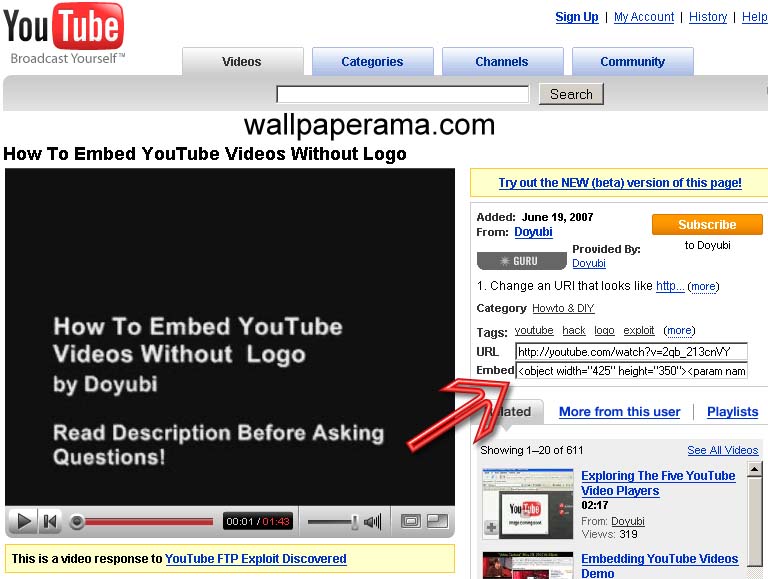
3. look at the arrow i draw where it says "embed" that's the code you will need to put in your website, blog or forum
4. so copy the embed code: in my example it looks like this:
<object width="425" height="350"><param name="movie" value="http://www.youtube.com/v/2qb_213cnVY"></param><param name="wmode" value="transparent"></param><embed src="http://www.youtube.com/v/2qb_213cnVY" type="application/x-shockwave-flash" wmode="transparent" width="425" height="350"></embed></object>
5. so put this code in your site, blog or forum, and when you have submitted, you will see the video, it will look like this:
courtesy: webune.com
alex
Thu Apr 27, 2017
Tori
Thu Nov 19, 2009
i have a chatt website (chatt . hdsb . ca) and i'm trying to add one of my favourite videos from youtube on there. i tried what you said to do, but the video isn't there, but the embed thing is. can i get some help here?
weeyiong
Sat Aug 18, 2007
this was the best help on the internet for somebody who knows how to surf the web but unable to modified. thanks
by the way how do i add audio to my website?
by the way how do i add audio to my website?
pryes
Fri Aug 17, 2007
how do you do it just to put it in a forum? i'm have trouble with it not playing.
Related Content
- General Error Says: Youtube Embedding Disabled By Request
- How To Make A Youtube Website Clone - Make Similar YouTube Web Site
- How To Validate Check Correct Embed Code Like Youtube Videos
- Youtube Embed Settings- How To Play Video Automatically
- How To Put Youtube In A Forum Embed Code Videos Html
- What Types Of File Formats Are Allowed In Youtube Videos?
- Youtube Wallpapers Youtube Logo Pictures Images Fo Videos
https://www.wallpaperama.com/forums/how-to-put-youtube-video-in-your-web-site-pages-t1796.html