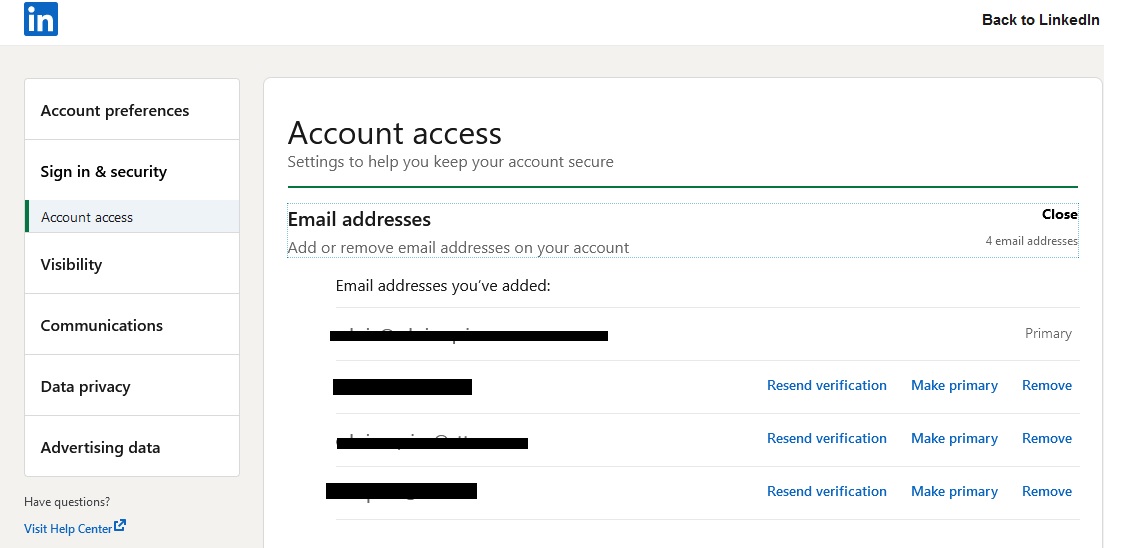How To Add More Email Address To My Linkedin Profile?
I am going to go straight to the point and not waste your time. To change, add or remove an email address in linkedin, follow these steps:
- Login into your LinkedIn profile: https://www.linkedin.com
- Then go to https://www.linkedin.com/psettings/sign-in-and-security
- Click on change under Email addresses to Add or remove email addresses on your account
- Click on Add Email Address
- Enter your email address
- You will receive an email to confirm the email address
- Go to you email address and click on the confirmation link provided
- Thats it
This was very helpful for me because its not very abvious on the linkedin page how to change your email address, there are about 5 click you have to do. Fortunately, if you just go to the link I provided on step 1, it will take you directly to the settings page of your profile.
In my situation, I had to add my work emails because there were some co-workers who wanted to add me but they could not find me thorugh my work email because I was using my personal email in my profile. How I resolve this was to add my work email and my school email to my linked in profile and now they can find me very easy.
If you are intersted in adding me and growing your network, add me to your linkenin profile.
https://www.linkedin.com/in/edwinaquino/
Thanks