Steps On How To Setup Virtual Dedicated Server With Godaddy
these are my notes on how i did it with my virtual dedicated server i purchased with godaddy VPS or virtual/private dedicated server [1512], Last Updated: Sat May 18, 2024
thewallpsers
Tue Mar 31, 2009
1 Comments
1371 Visits
these are my notes on how i did it with my virtual dedicated server
To set up your dedicated server:
1. Go to the GoDaddy.com home page and log in with your username or customer number and password.
2. In the My Products section, click "Servers."
3. after your server purchase, you have to wait like minutes. otherwise you will only see this:
Manage Server Accounts
Server Formats
Click the links below to learn more about the dedicated or virtual dedicated server format.
About Dedicated Servers
About Virtual Dedicated Servers
You have no dedicated or virtual dedicated server accounts
Click here to buy server accounts.
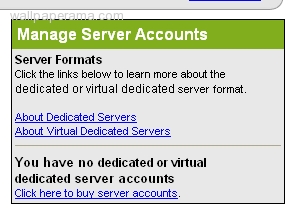
so i have been waiting an hour already and im wondering what is going on. so i went to the godady site and this is what it says:
4. for me, after about 45 minutes, i was able to see:
Account Name Account Type Billing Date
New Account Virtual Dedicated 4/30/2009 Set up Account
Account Name Account Type Billing Date
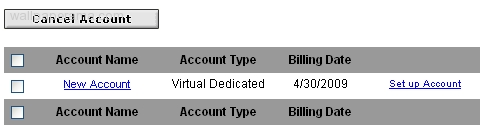
5. so click on the Set up Account link, this will take you to the End User License Agreement(EULA) windows: so click Accept.
6. now populate all the fields and click continue:
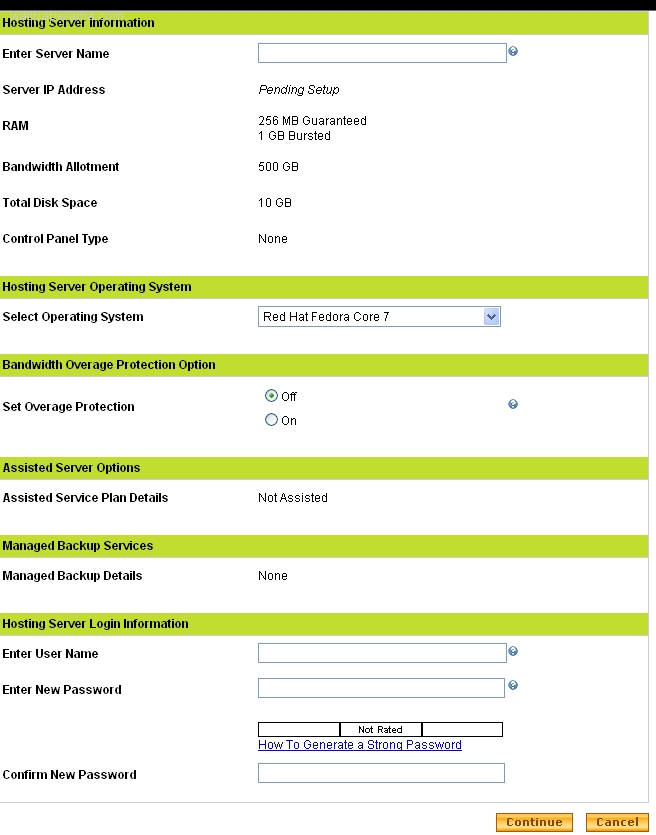
also its a good idea to read the instruction on the right:
7. after you hit continue, you can review. if you made a mistake, you can click edit, otherwise, click submit
8. after you click submit, you will get a message that say:
Current Hosting Account Status: Pending Server Setup
If you have a question about the status of your account or need assistance with anything else submit a trouble ticket by clicking on the link below.
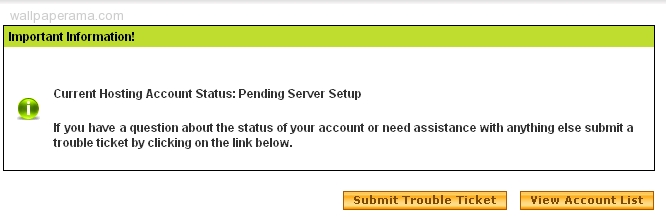
be sure to read the information on the right:
9. so now we wait for them to provision your server. so for now, click on View Account List, and you will see on the status it will say : Pending Server Setup, this will probably take like 5 hours.
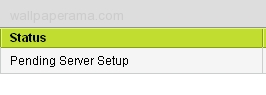
10. after like 15 minutes, i got an email that say: Your Virtual Dedicated Server is Ready
thats it
To set up your dedicated server:
1. Go to the GoDaddy.com home page and log in with your username or customer number and password.
2. In the My Products section, click "Servers."
3. after your server purchase, you have to wait like minutes. otherwise you will only see this:
Manage Server Accounts
Server Formats
Click the links below to learn more about the dedicated or virtual dedicated server format.
About Dedicated Servers
About Virtual Dedicated Servers
You have no dedicated or virtual dedicated server accounts
Click here to buy server accounts.
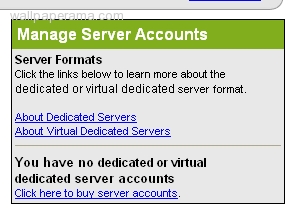
so i have been waiting an hour already and im wondering what is going on. so i went to the godady site and this is what it says:
4. for me, after about 45 minutes, i was able to see:
Account Name Account Type Billing Date
New Account Virtual Dedicated 4/30/2009 Set up Account
Account Name Account Type Billing Date
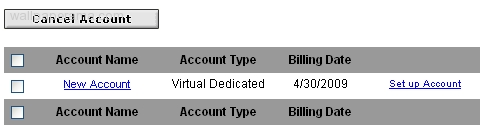
5. so click on the Set up Account link, this will take you to the End User License Agreement(EULA) windows: so click Accept.
6. now populate all the fields and click continue:
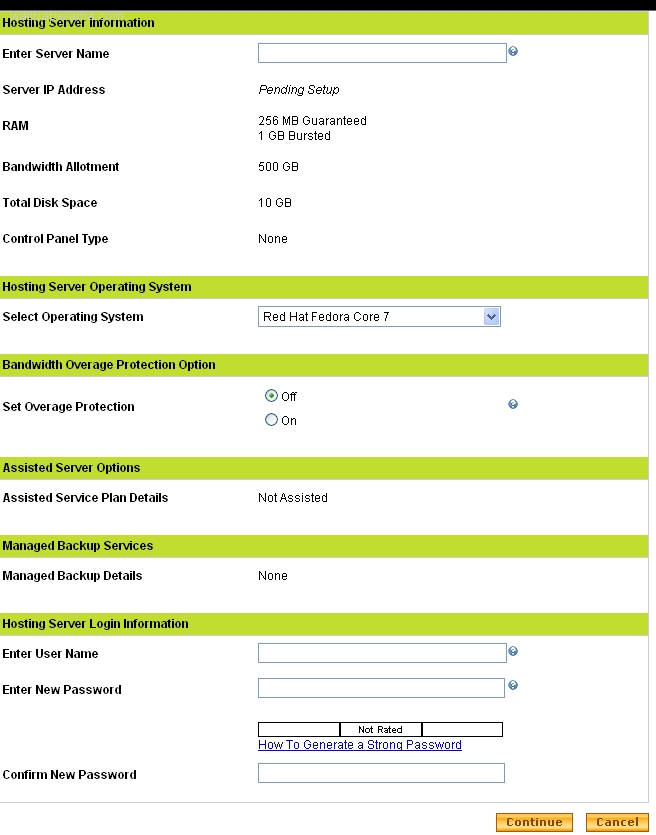
also its a good idea to read the instruction on the right:
7. after you hit continue, you can review. if you made a mistake, you can click edit, otherwise, click submit
8. after you click submit, you will get a message that say:
Current Hosting Account Status: Pending Server Setup
If you have a question about the status of your account or need assistance with anything else submit a trouble ticket by clicking on the link below.
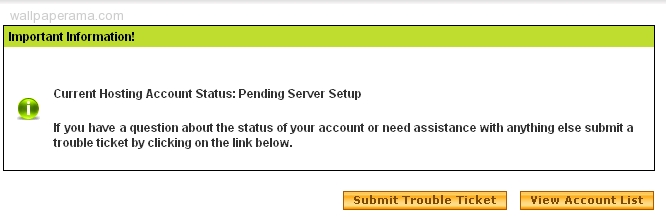
be sure to read the information on the right:
9. so now we wait for them to provision your server. so for now, click on View Account List, and you will see on the status it will say : Pending Server Setup, this will probably take like 5 hours.
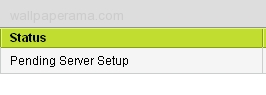
10. after like 15 minutes, i got an email that say: Your Virtual Dedicated Server is Ready
thats it
Al
Sun Mar 02, 2014
https://www.wallpaperama.com/forums/hot-to-setup-virtual-dedicated-server-with-godaddy-t7267.html