How To Setup And Install Goddaddy Ssl Certificate With Ispconfig
This Page Contains information about How To Setup And Install Goddaddy Ssl Certificate With Ispconfig By wallpaperama in category Tutorial And Guides with 1 Replies. [1517], Last Updated: Sat May 18, 2024
wallpaperama
Mon Apr 06, 2009
1 Comments
2633 Visits
in this step by step tutorial i will show you how you can re install a SSL certificate from a third party vendor into your ispconfig website. these are my details:
OS: Linux Fedora Core 7
Hosting Panel: ISPConfig Version: 2.2.32
Hosting By: Godaddy Virtual Dedicated Server
SSL Provider: Godaddy
1. first step is to buy a SSL certificate from whoever you want, for this example, i will be using godaddy
2. once you have setup your ssl with godaddy, the first thing to do is to login to your godaddy account and go to the ssl section then click where it says: Manage Certificate
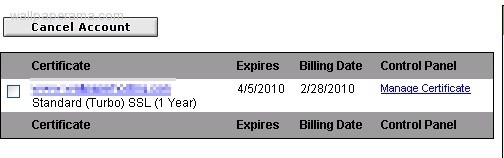
when you click on Manage Certificate, a new window will come up and it looks something like this:

Click on the domain name link and it will take you to the Certificate Details: click on the RE-KEY button:
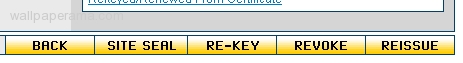
now go back to your ispconfig panel for the ssl site and copy and paste the SSL Request:
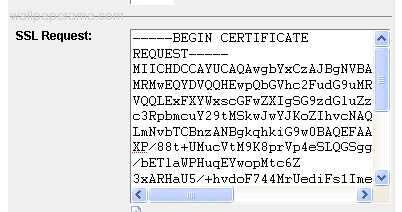
now go back to the Godaddy page and paste the SSL Request you got from the ISPCONFIG panel
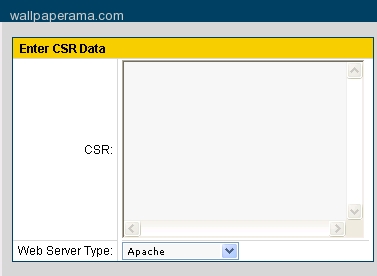
After you have put the CSR Data, select Apache in the Web Server Type Field
then submit, after you submit you will be able to download the crt.
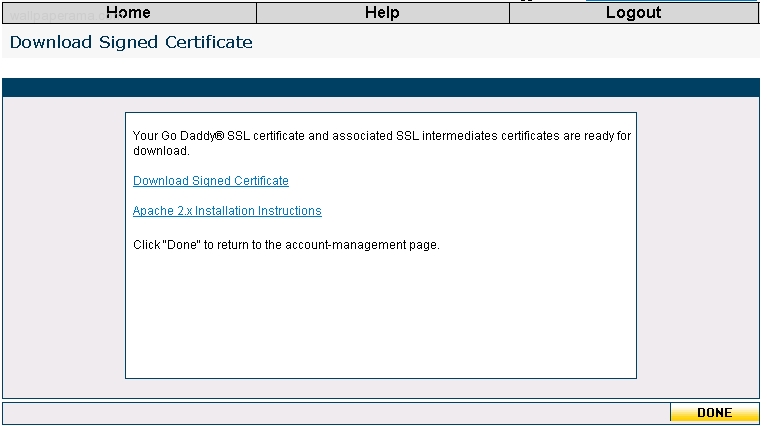
one you have unzipped the file, you will have to files:
gd_bundle.crt
www.YOURDOMAIN.com.crt
*NOTE: YOURDOMAIN will be whatever you real domain is
if you are using windows as i am, open the file www.YOURDOMAIN.com.crt with wordpad.. (dont use notepad, because it will not work since its banary) so use wordpad:
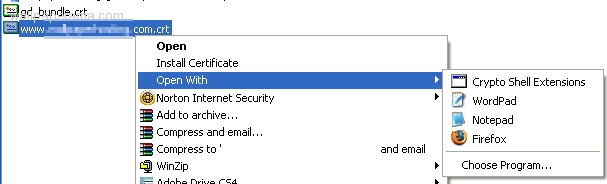
copy the certificate:
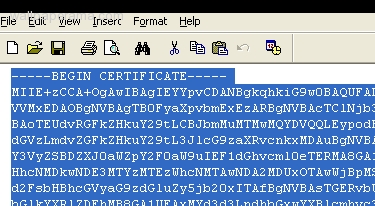
and go back to the ISPConfig panel on your site and paste the SSL into the SSL Certificate: field then save the changes:
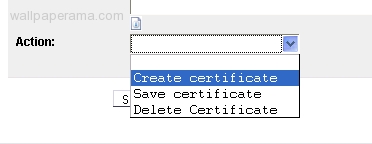
now, using your ftp, login to the site and go into the ssl directory and upload the gd_bundle.crt in the ssl directory
go back to the ISPConfig panel under the Basis tab for the website and put this in the Apache Directives field:
NOTE: XX = whatever your web_id is for your site
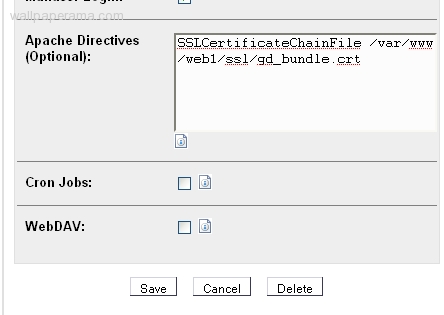
hit save,, and you are done, once you are done, test your site:

OS: Linux Fedora Core 7
Hosting Panel: ISPConfig Version: 2.2.32
Hosting By: Godaddy Virtual Dedicated Server
SSL Provider: Godaddy
1. first step is to buy a SSL certificate from whoever you want, for this example, i will be using godaddy
2. once you have setup your ssl with godaddy, the first thing to do is to login to your godaddy account and go to the ssl section then click where it says: Manage Certificate
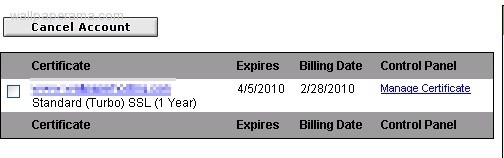
when you click on Manage Certificate, a new window will come up and it looks something like this:

Click on the domain name link and it will take you to the Certificate Details: click on the RE-KEY button:
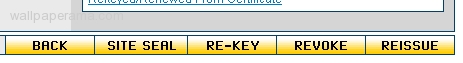
now go back to your ispconfig panel for the ssl site and copy and paste the SSL Request:
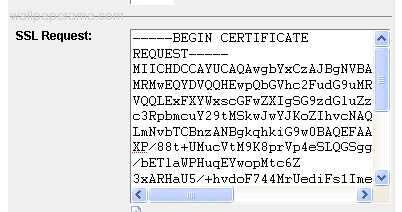
now go back to the Godaddy page and paste the SSL Request you got from the ISPCONFIG panel
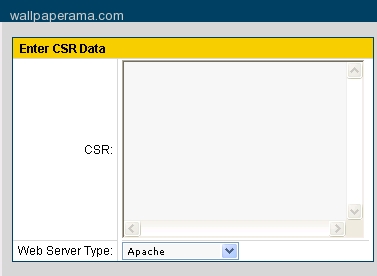
After you have put the CSR Data, select Apache in the Web Server Type Field
then submit, after you submit you will be able to download the crt.
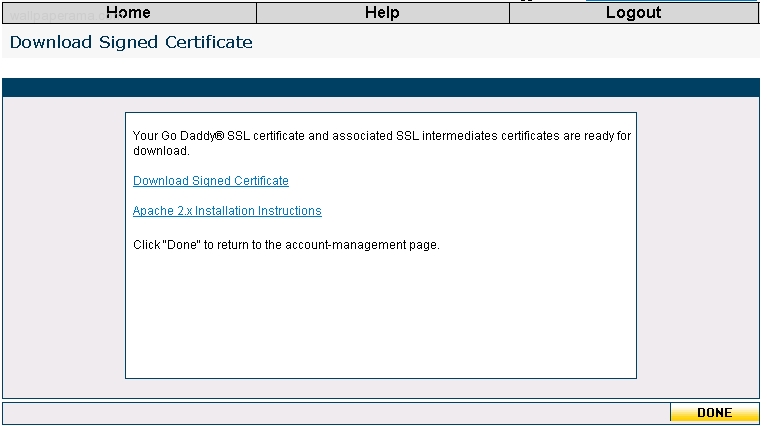
one you have unzipped the file, you will have to files:
gd_bundle.crt
www.YOURDOMAIN.com.crt
*NOTE: YOURDOMAIN will be whatever you real domain is
if you are using windows as i am, open the file www.YOURDOMAIN.com.crt with wordpad.. (dont use notepad, because it will not work since its banary) so use wordpad:
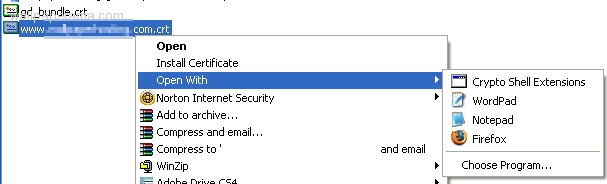
copy the certificate:
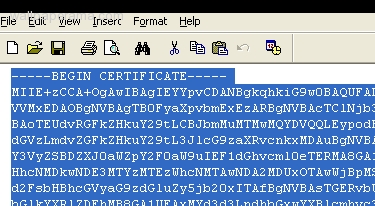
and go back to the ISPConfig panel on your site and paste the SSL into the SSL Certificate: field then save the changes:
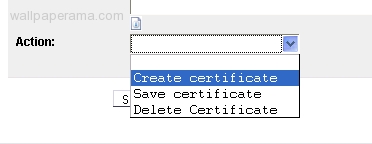
now, using your ftp, login to the site and go into the ssl directory and upload the gd_bundle.crt in the ssl directory
go back to the ISPConfig panel under the Basis tab for the website and put this in the Apache Directives field:
SSLCertificateChainFile /var/www/webXX/ssl/gd_bundle.crt
NOTE: XX = whatever your web_id is for your site
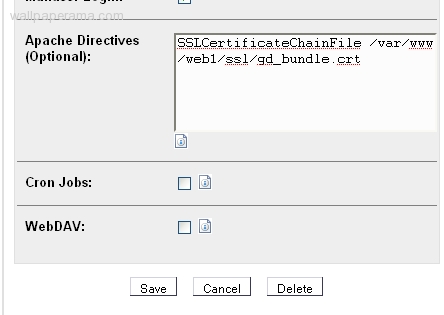
hit save,, and you are done, once you are done, test your site:

anglitori
Wed Mar 10, 2010
Related Content
- How To Detect If Url Is Secured Ssl With Php In Https
- Installing Ssl Certificate In A Godaddy Dedicated Server With Ispconfig
- Godaddy Domain Error - Sorry! This Site Is Not Currently Available
- How To Install Openssl - Installing Openssl In Linux Tutorial Guide Shell Command
- How To Install SSL Certificate In Apache Web Server Command
they told me to come here from
http://how2forge.org/forums/showthread.php?t=27606