How To Retrieve Deleted Facebook Messages From Your Inbox Emails
OK! If you are reading this is because you are probably desperately seeking a solution to getting your old Facebook emails and messages from your history. As of 2019 please see method #3. This is the way I was able to do this. Its going to take a little of bit of work to do so and its not going to be easy. If you are up to the challenge, you may find your old deleted Facebook emails. This is what I am going to try to help you with today and the following are the requirements:
- Must have a current valid Facebook Account
- Must be able to login and access your Facebook Account
- Must use Firefox Browser
- Be sure you are using Facebook.com using a secured connection (HTTPS)
YES! There is a way to get your old deleted Facebook messages from your inbox. Getting your all Facebook message can be done. If you are really serious about getting back your old Facebook message, please follow these steps very carefully. If you fail to follow each step as outlined in this post, you will not be able to get them back. I know its sometimes very hard to get old messages because Facebook makes it very hard. I don't think they do it intentionally because the website and the app do have many hidden features that are sometimes very hard to find. With these instructions, i will show you step by step what you can do to get your deleted Facebook messages, but you just have to follow them very carefully as i give them to you. Follow these instructions:
INSTRUCTIONS
It is said that getting your old messages from Facebook is next to impossible. But if you try hard enough, you will. There are laws that govern data storage for big corporations, specially a large company like Facebook. They are required to maintain data and backup of data from its users. We are talking massive amounts of data. Follow these steps to get your old deleted messages back.
Method #1 (2012)
the first step to get your messages back, is go to go the messages icon at the top of the page, note, if you are using the mobile app, it might be different, look for the messages icon, it might look like a little balloon. when you click on the messages icon, you will see a link that says 'see all' - once you click on the see all link, you will an link that says More, then select Archive
Method #2 (2015)
if the previous method did not work for you, there is another feature called 'Get Deleted Messages', as in the previous step, find the messages icon and click on it, there will be a drop down button, in the drop down button, there will be a selection called 'Get Deleted Message', the system will retrieve all the old messages you have deleted from the past since you created your account from the beginning. Use caution using this tool because if you have deleted a lot of messages in the past, you will be overwhelm by all the old messages and it will be hard to find what you are looking for. If you have difficulty finding an old email, try using the search feature, it will cut you down in time. click on the next button to see the image on how the page looks like:
Get Deleted Messages
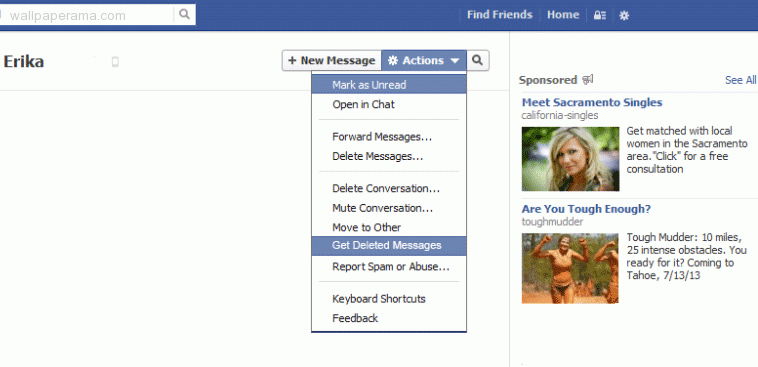 This is proof that such tool exist. Don't be fooled into paying someone to do it for you when you can do it yourself. There are a lot of companies that say they will get your old messages back from a back up, but why pay them when you can do it yourself.
This is proof that such tool exist. Don't be fooled into paying someone to do it for you when you can do it yourself. There are a lot of companies that say they will get your old messages back from a back up, but why pay them when you can do it yourself.
Method #3 - (2019)
Method #3 is the latest with all the updates that Facebook has created. These are the steps:
- Go to the Memories sections
- Click on the Question Mark Icon (?)
- Search: Get Old Emails
- Select the options that says How To Retrieve Old Deleted Emails from History Vault
- Enter the year you wish you search for or click on the "all" button and scroll down as needed to load older emails
NOTE: Facebook is constantly updating their website content and its possible that they change the process. I have been figuring this out since 2012 because its so frustrating. I suspect there may come a day when you will never be able to get your old emails. I wish Facebook had a way to import all the emails and chats to an offline service so you can archive your records and go back to search for old email conversations with old friends.
Summary
I hope I was able to help you, furthermore, help you save money and perhaps saved you a lot of time. If i did, please leave me your comments. I read all your comments. They really help me understand what you are looking for so i can write more helpful tutorials like this one that can save money and time to people just like you. Tell me without giving out personal information, why did you wanted to get your old Facebook messages back in the comments section below.
UPDATE: thanks for replying, i was able to get some messages back. Thanks Erika.!
Send me the App to my email please
contact and save your crumbling relationship
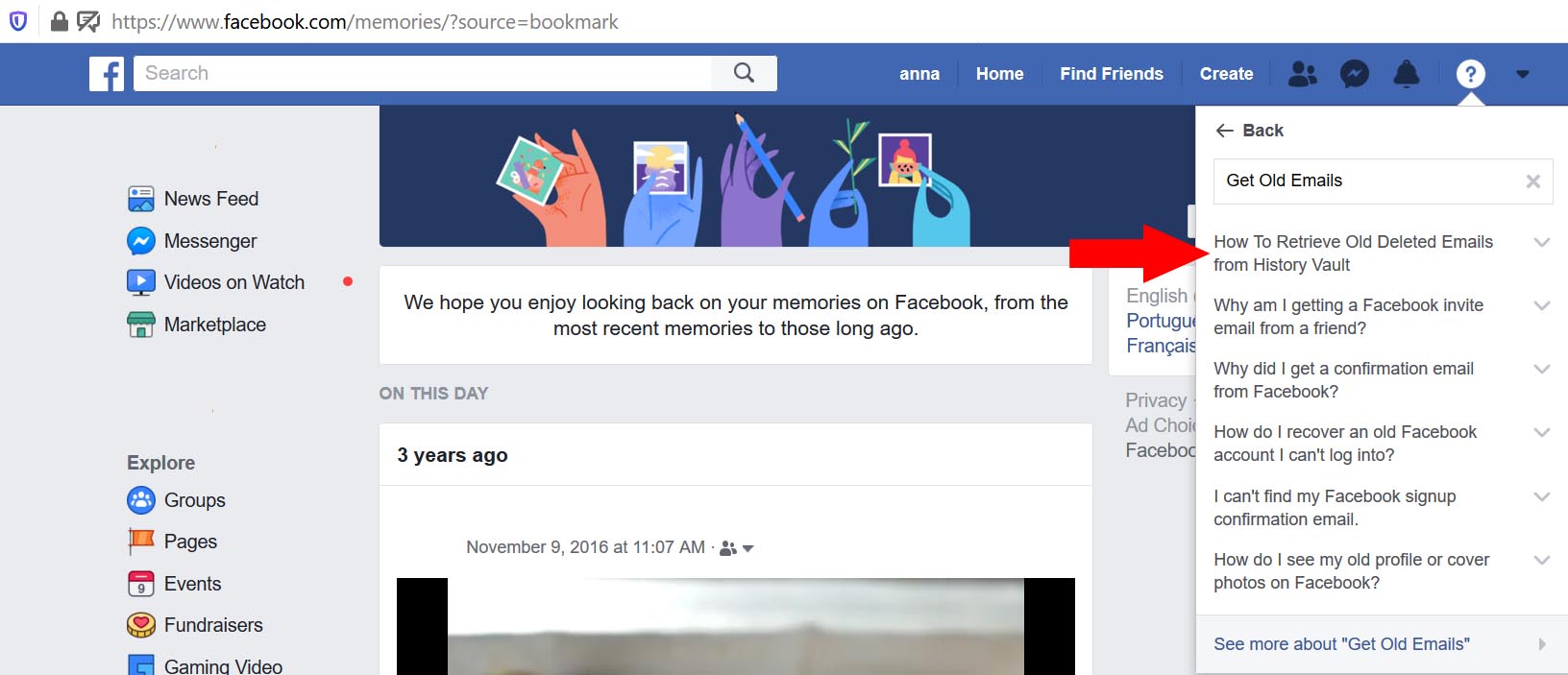

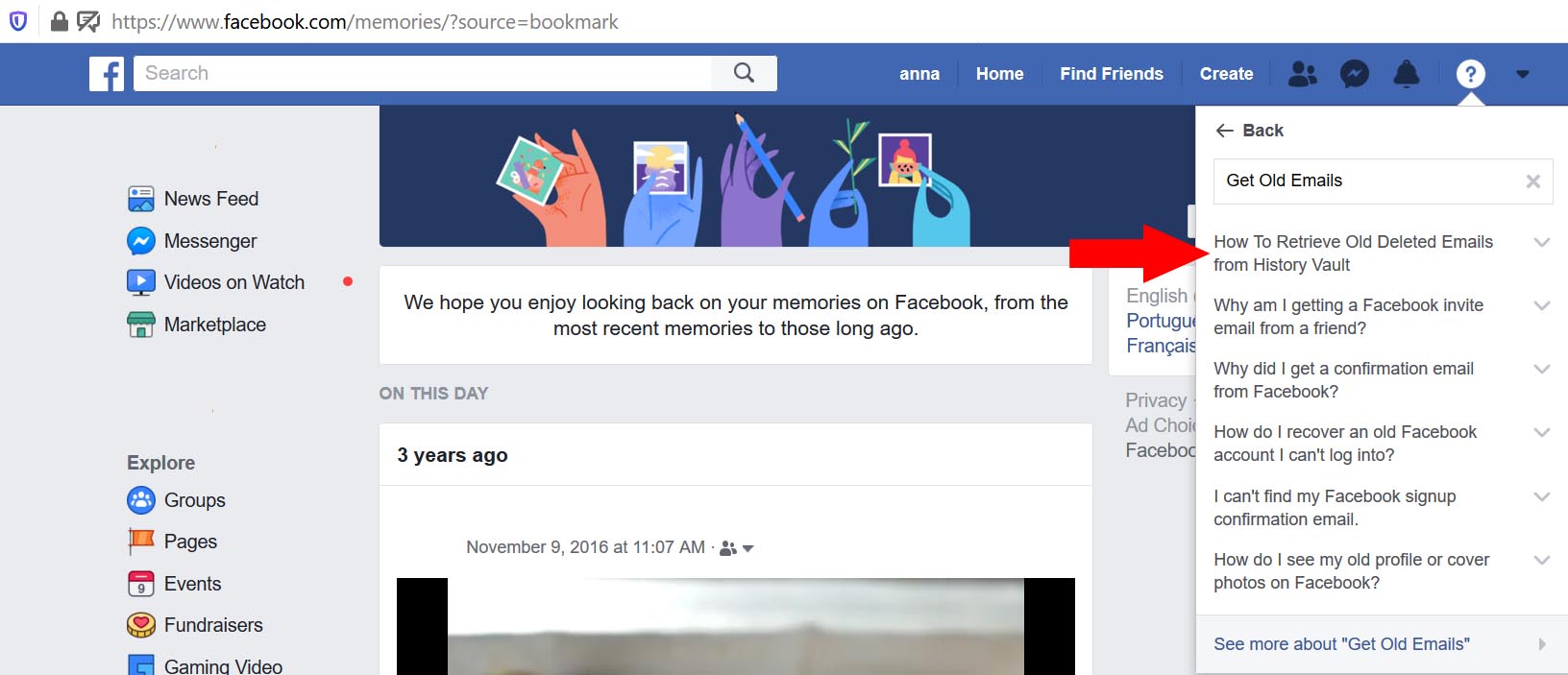
https://www.wallpaperama.com/forums/how-to-retrieve-deleted-facebook-messages-t7007.html