How To Format Raw Usb Drive Pen External Drive Reformat Windows Xp
This Page Contains information about How To Format Raw Usb Drive Pen External Drive Reformat Windows Xp By wallpaperama in category Windows Hosting with 54 Replies. [569], Last Updated: Sat May 18, 2024
wallpaperama
Mon Jun 25, 2007
54 Comments
46420 Visits
man, today i made a big mistake, i was installing a new OS on a new server, i had backup some files from that server on my USB external drive and i reformatted the whole drive in the process, then when i tried to get my files using a windows computer, all the data was gone, what was worst i could get any data to be saved in the drive now. so it looks like the partition was gone also.
when i tried to add a folder, this is the error i got: Unable To Create Folder
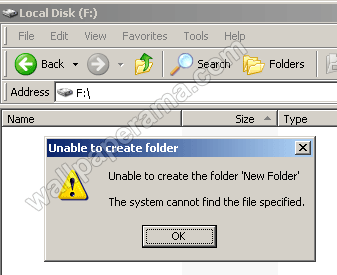
when i tried to reformat it, it didn't do anything:
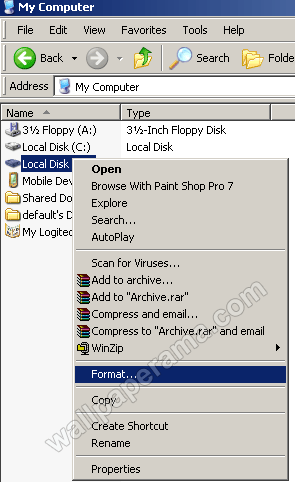
so i was stuck here, i didn't know what to do next.
finally, i found the solution to this problem,
so here is how you would fix or reformat your external USB drives, whether is a disk drive or a flash card aka pen drive (pin drive??)
step1. go to start > settings > control panel (see image)
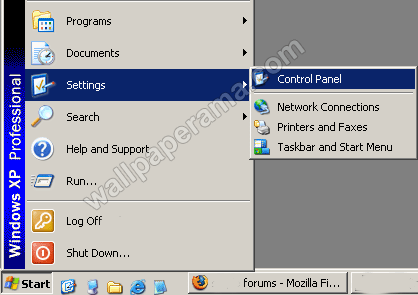
> Administrative Tools (see image)
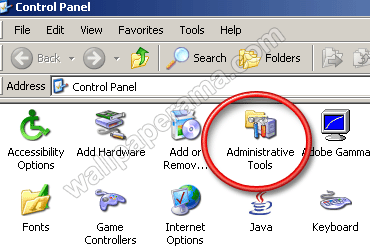
> Computer Management (see image)
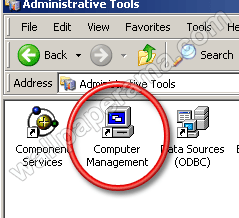
Once you are in computer management, you will see "Disk Management" select "Disk Management and on the right side, you will see your drives.
CAUTION: make sure you ONLY FOLLOW THESE STEPS ON THE DRIVE FOR ASSIGNED TO YOUR USB DRIVE. NEVER DO THE C: DRIVE. SO MAKE SURE YOU KNOW WHICH LETTER IS THE YOUR USB DRIVE. I TAKE NO RESPONSIBILITY ON ANY DATA LOST.
now that i gave you my WARNING, lets continue. and right click on your USB Drive, in my case, its letter F: so i right click on the F: Drive and select "Format". This is how it should look like on the pictures below.
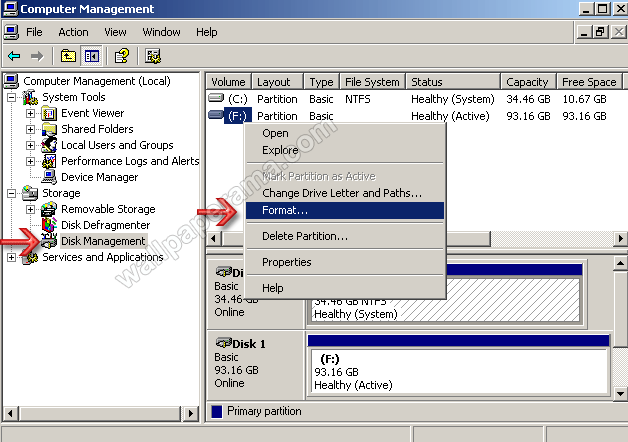
now when you have selected "Format" you will get a warning:
This is the active partition on this disk. All data on the partition will be lost. Are you sure you want to format this partition?
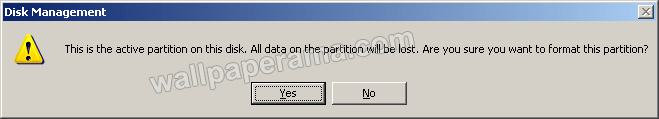
Since i don't have anything on my USB Drive, I click on "Yes"
after you have clicked yes, it will take you to another windows and populate your information, this is my example:
Volume label: Wolverine
Files System: NTFS
Allocation unit size: Default
[x] Perform a quick format
[ ] Enable file and folder compression
After you have populated all the fields, click OK
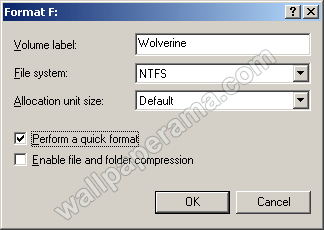
After you click OK, you will get a warning pop-up window:
WARNING: formatting will erase all data on this volume.
To format the volume, click OK. To quit, click Cancel.
Click OK to continue...
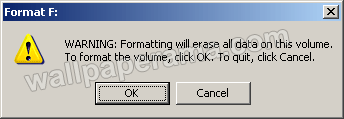
oh crap.. i got this error popup window:
The format did not complete successfully
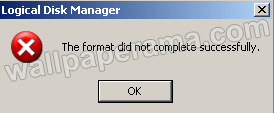
UPDATE:
i figure out a way to do it through the DOS command line if the procedure i just gave you on this post doesnt work for you: try the following post:
How To Format External Usb Hard Drive To Fat32
hope that helps
when i tried to add a folder, this is the error i got: Unable To Create Folder
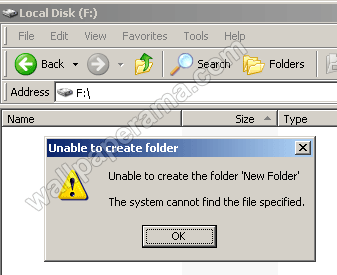
when i tried to reformat it, it didn't do anything:
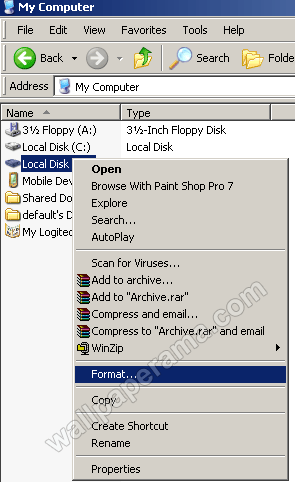
so i was stuck here, i didn't know what to do next.
finally, i found the solution to this problem,
so here is how you would fix or reformat your external USB drives, whether is a disk drive or a flash card aka pen drive (pin drive??)
step1. go to start > settings > control panel (see image)
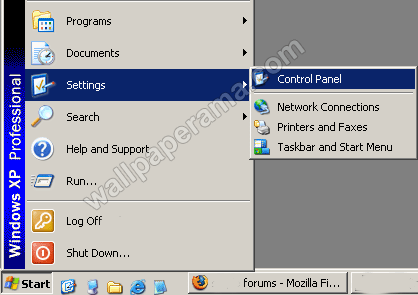
> Administrative Tools (see image)
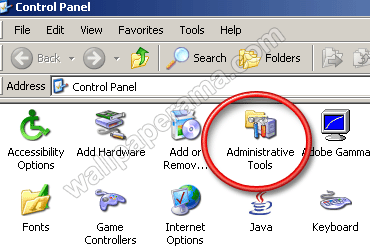
> Computer Management (see image)
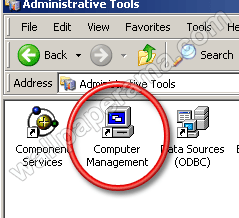
Once you are in computer management, you will see "Disk Management" select "Disk Management and on the right side, you will see your drives.
CAUTION: make sure you ONLY FOLLOW THESE STEPS ON THE DRIVE FOR ASSIGNED TO YOUR USB DRIVE. NEVER DO THE C: DRIVE. SO MAKE SURE YOU KNOW WHICH LETTER IS THE YOUR USB DRIVE. I TAKE NO RESPONSIBILITY ON ANY DATA LOST.
now that i gave you my WARNING, lets continue. and right click on your USB Drive, in my case, its letter F: so i right click on the F: Drive and select "Format". This is how it should look like on the pictures below.
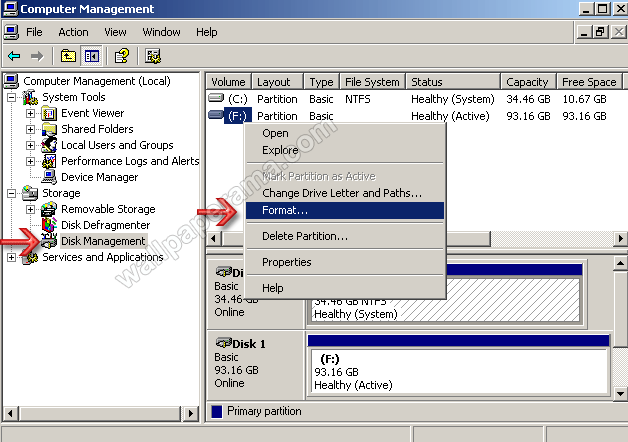
now when you have selected "Format" you will get a warning:
This is the active partition on this disk. All data on the partition will be lost. Are you sure you want to format this partition?
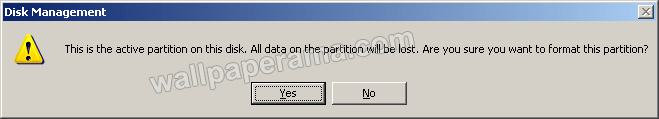
Since i don't have anything on my USB Drive, I click on "Yes"
after you have clicked yes, it will take you to another windows and populate your information, this is my example:
Volume label: Wolverine
Files System: NTFS
Allocation unit size: Default
[x] Perform a quick format
[ ] Enable file and folder compression
After you have populated all the fields, click OK
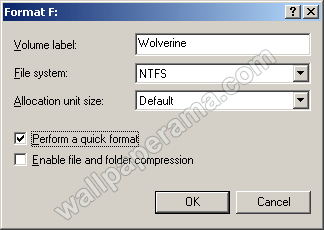
After you click OK, you will get a warning pop-up window:
WARNING: formatting will erase all data on this volume.
To format the volume, click OK. To quit, click Cancel.
Click OK to continue...
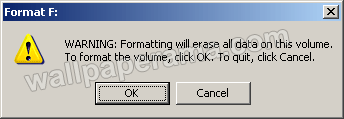
oh crap.. i got this error popup window:
The format did not complete successfully
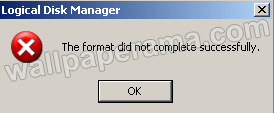
i figure out a way to do it through the DOS command line if the procedure i just gave you on this post doesnt work for you: try the following post:
How To Format External Usb Hard Drive To Fat32
hope that helps
Yamaga
Mon Aug 03, 2015
shashi
Tue Feb 21, 2012
but in "disk management" external device is showing unreadable..... suggest me hw to recover the data available on pen drive 8 GB.
kenneth
Mon Oct 17, 2011
I have the same problem it ends up with the last part. What should i do.
Md.
Tue Aug 23, 2011
I'm using Kingston 64GB pen drive.But I'm unable to format it in windows XP. But this is possible to format in windows 7. When i formatted it in win7 and then tried to connect another machine of win xp.then again same problem.During the opening time of pen drive a pop up message has shown for format drive. But same problem not formatting ... plz Give me the solution..
mohamed
Sun Dec 19, 2010
i have transcend 16gb usb, it process very very slow. i formated trhu disk management.but still slow. when i format thru dos, it says raw sub. what is the solution for make faster my usb
https://www.wallpaperama.com/forums/how-to-format-raw-usb-drive-pen-external-drive-reformat-windows-xp-t1604.html