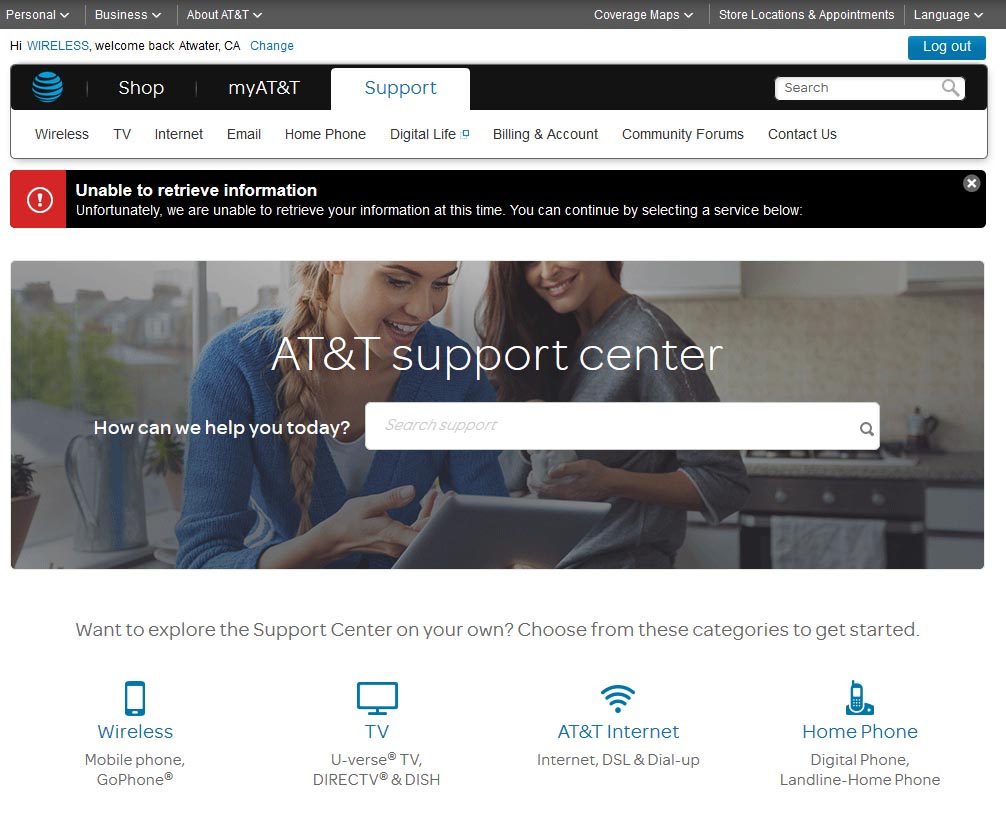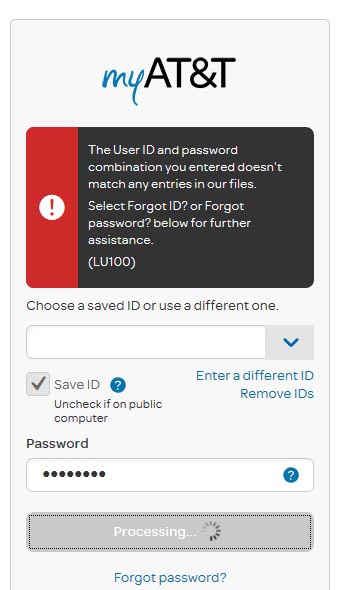AT&T Bad Request Error Logging In To My Account
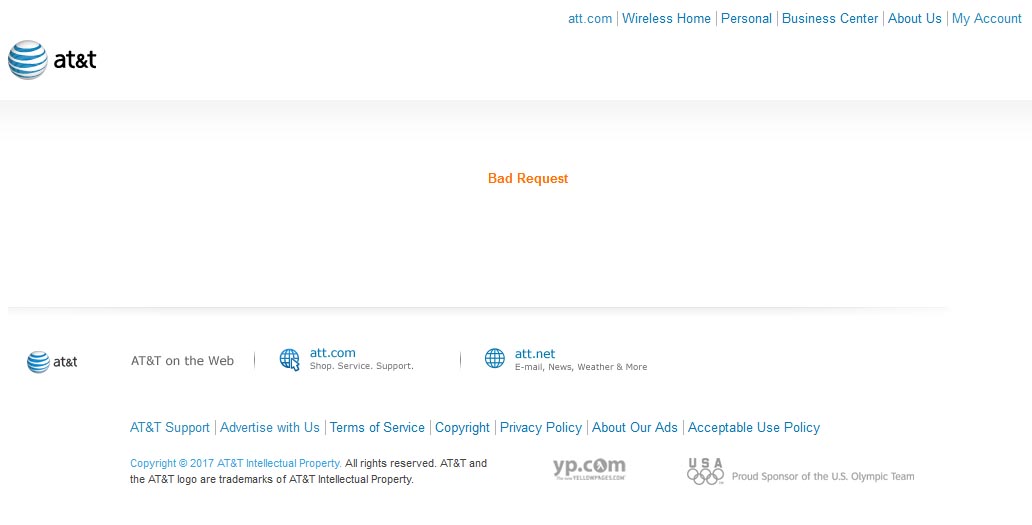
AT&T Bad Request Error Message
So for a while now I have been getting this error that says "Bad Request" when I try to login to my att wireless account.
If you are also getting this error, you are probably wondering why you are getting it. The simple answer is you have:
- bad login or username
- wrong password
- or both.
If you checked and doublechecked your login and password information to be correct, then let's try to resolve your issue with the following steps:
- If you have Adblock enabled, be sure to disable for att.com
- Check your firewall settings to ensure you are not encrypting your data. Example of firewall is Norton Internet Security or McAfee
- Some examples you might be encrypting your data is by using a public WIFI - try changing to a private WIFI
- Are you using your phone's hot-spot?? If so, try using your home or office WIFI or other internet access point.
Some more options:
- OK, you've checked your login and password, it doesn't work
- You checked your WIFI and internet, is all OK, let's go to plan C
Plan C
- Reset your password - If you reset your password, and it still doesn't work, go to the next step.
- Register for a new username. At the AT&T login page, you should see a link to register your account. When registering your account you might get a message that says your account is already registered. Try using a different email address than your previous one.
If you've come this far, you might be feeling frustrated, don't lose your cool. Your patience is going to be paramount for the last and final step.
Final Steps:
- When you visit att.com, click on my account. You will see a chat box, click on it to chat with a representative. Beware, the agents are only available during certain times like 7am to 7pm.
- I hate to tell you, but if you've tried all of the above, you will have no choice but to call customer service: 1-800-CALL-ATT or 800-222-0300 and go through the prompts.
- As one of the final steps, check the user comments below this page. Some people just like you are also getting this error message and they've found ways to over come it.
Talking to a customer representative tips:
- Remember, don't lose your cool no matter how frustrated you are at this point. The worst thing you can do is be rude to another person who is just doing their job. I have experience in this, I've had to call the IRS a couple of times, its the worst.
- When you finally get to speak to the agent, you might get an agent who is tired and may not be too enthusiastic about talking to another person. We are all humans. I have not had a bad expirience with an att rep before, usually, they are friendly, but I have expirience other companies like Xfinity for example.. ughh, I don't even want to think about that right now.. If you get a not-friendly agent, unfortunately its your mission to defuse the situation and be courteous and polite. Why? Remember you have a goal, you have to do whatever you can to achieve this goal. That goal is to get your problem resolved.
Tips for making the best of a situation:
- Treat your engagement with the agent as a conversation.
- Ask questions while the agent is not talking,,, like. How's your day going. or any recent events like the CORONA virus, that's always going to spark a conversation.
- Use the word PLEASE and THANK YOU when talking to the agent.
- You treat people how you want to be treated.
I hope that helps, the following are just some old notes I have regarding this issue with not being able to login to my att account:
One reason may be because you have Adblock enabled. Or your security setting are set incorrectly. No worries, I'll guide you through.
I think I found out why you get this error, you see I have an att smart phone, its a Samsung Galaxy. The phone has android and one of the features you have with this phone is to encrypt the whole phone system. and that's what I did.
after encrypting my phone, I used it to tethered it to my laptop, then I used Firefox on my browser to access my att account, and when I submit my login information, that's when I get this error.
but.. when I use another phone like my friend's iphone which has Tmobile, and its not encrypted, then it works just fine.
so I tried to remove the encryption on my galaxy phone, and now it works, so this error must be related to my encryption on my phone. so if you are also getting it, its probably because you security settings on your phone.
I just tried again, but this time, instead of entering my phone number, I entered my user id and this now this time I get an error say says - Unable to retrieve information Unfortunately, we are unable to retrieve your information at this time. You can continue by selecting a service below:
NOTE: if you think you are getting this error because your login and/or password do not match, you will get this error message right away when you try to login with an invalid username and password,
so the Bad Request error is related to your security settings.
UPDATE:
OK, I have a great update, all you have to do to fix this issue is the following, go to this website: https://www.att.com/olam/unauth/forgotIdforgotEmailCombined.myworld
The problem was I was entering the wrong username, you see, before, you could login to your wireless when it it was called Cingular Wireless, then when it became att you could still use your phone number as your username. but its obvious for security reasons, they don't want you to use your phone number as the username, instead you need to use a username, for example, me I used my email address, so once I reset my password through the website I gave you above, the system will you give your username and password. so it seems this error "bad resquest" is because you have a bad username.
SUMMARY: the reason you might see this error is because your username and password don't match or you might be using an old user login. you should try resetting your password.
hope that helps