How To Fix - Firefox Hangs Freezes Stops Working When Downloading Downloads
How To Fix - Firefox Hangs Freezes Stops Working When Downloading Downloads This page contains information about How To Fix - Firefox Hangs Freezes Stops Working When Downloading Downloads Here you can also give your thought about the subject of How To Fi
My favorite browser is Firefox. Is is a great browser and best of all, its free. The other day while i was downloading a file from the internet, for some reason firefox froze. I was able to click on the firfefox window but i wasnt able to close it. I couldnt click anywhere. GREAT!, I thought, I got a Virus! I scan my whole C: drive but the anti-virus software found none.
I search the internet trying to find a solution but could not find none that would work. I came across this forum where it recommended to delete your profile. I did a bunch of things to try to fix it but nothing would work, Finally i reinstalled to the latest version. But still, it kept freesing after i downloaded a file.
I am not certain what exactly I did, but the last two things I did worked fine. Maybe it will help you if you are having the same problem. These are the two things I did (in this order)
1. Under Tools > Options > there is a tab called "Donwloads". Under "Download Folder" click on the "Browse" button and select the folder you want all your downloads to go.
2. Under Tools > Downloads, a small popup window will appear. It contained the last file that I was downloading. I clicked on cancel and then the "CLean Up" button. (I think this one did the trick though and not step1)
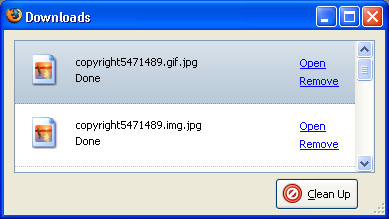
Now my firefox works just perfect. Just like before. I don't know what I did to cause it.
Hope this helps