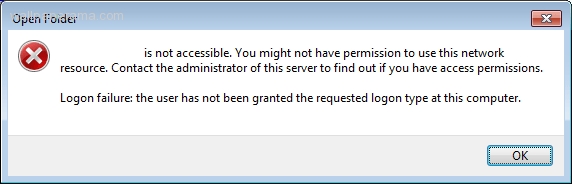Logon Failure: The User Has Not Been Grated The Requested Logon Type At This Computer
you might not have permission to use this network resource logon failure: the user has not been grated the requested logon type at this computer [643], Last Updated: Tue Feb 07, 2023
gary
Mon May 02, 2011
1 Comments
1025 Visits
question: i am trying to share and open my folder from one windows 7 computer to another windows 7 laptop but it keeps giving me error when i go to the network section:
OPEN FOLDER:
you might not have permission to use this network resource
\\MYLAPTOP is not accessible. you might not have permission to use this network resource. Contact the administrator of this server to find out if you have access permissions.
logon failure: the user has not been grated the requested logon type at this computer
so today we are going to address this question from gary: try doing this if you are also getting this error:
go to your control panel then click on Network and Sharing Center
then click on the network you are: (home network)
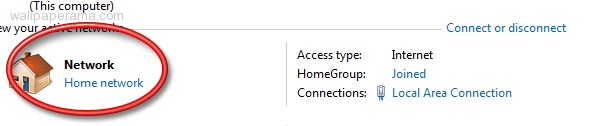
then select 'home network'
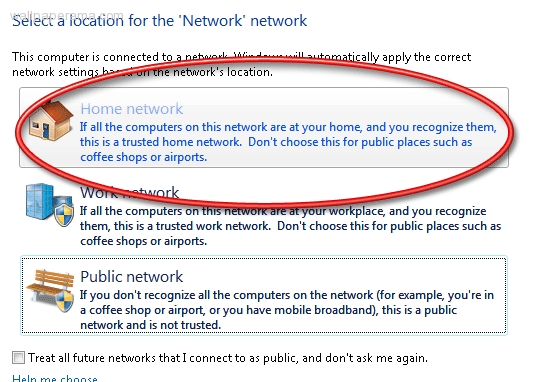
now select: view or change homegroup settings:
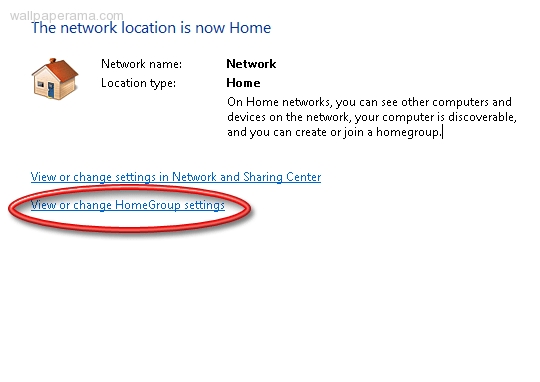
finally clikc on join now:
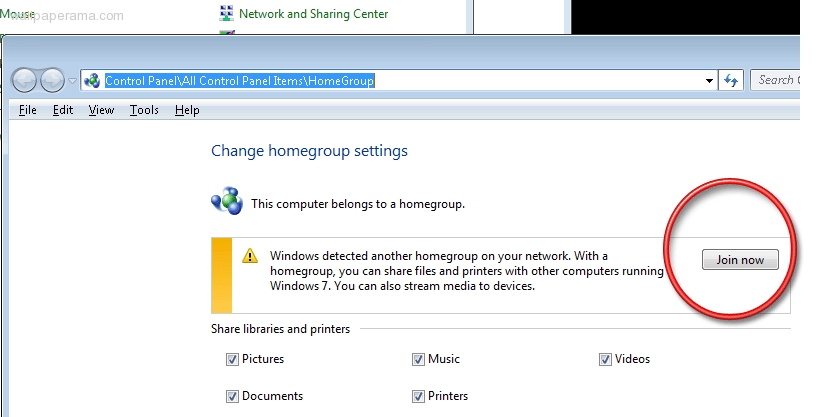
be sure to also do the same for the other computer. you will be ask for a password, so be sure to write it down:
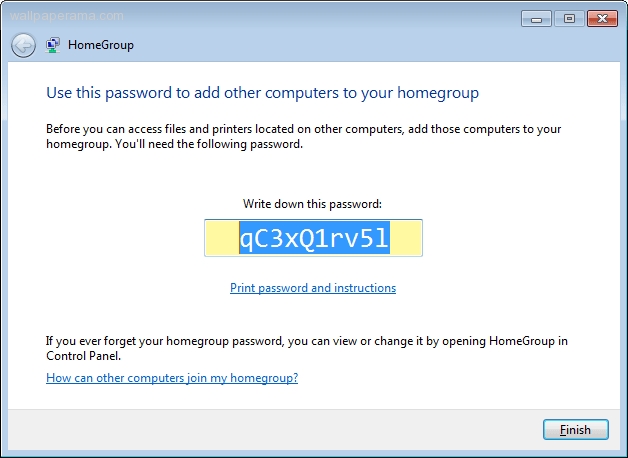
after you have completed these steps, you will get a confirmation:
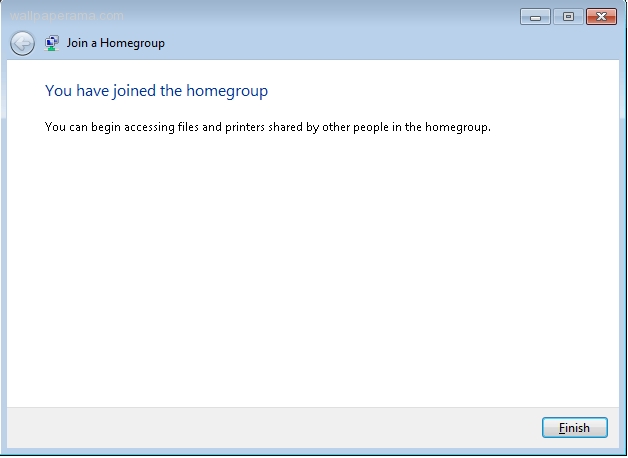
also, be sure you have setup the the network sharing settings correctly: this is how i have mine setup:
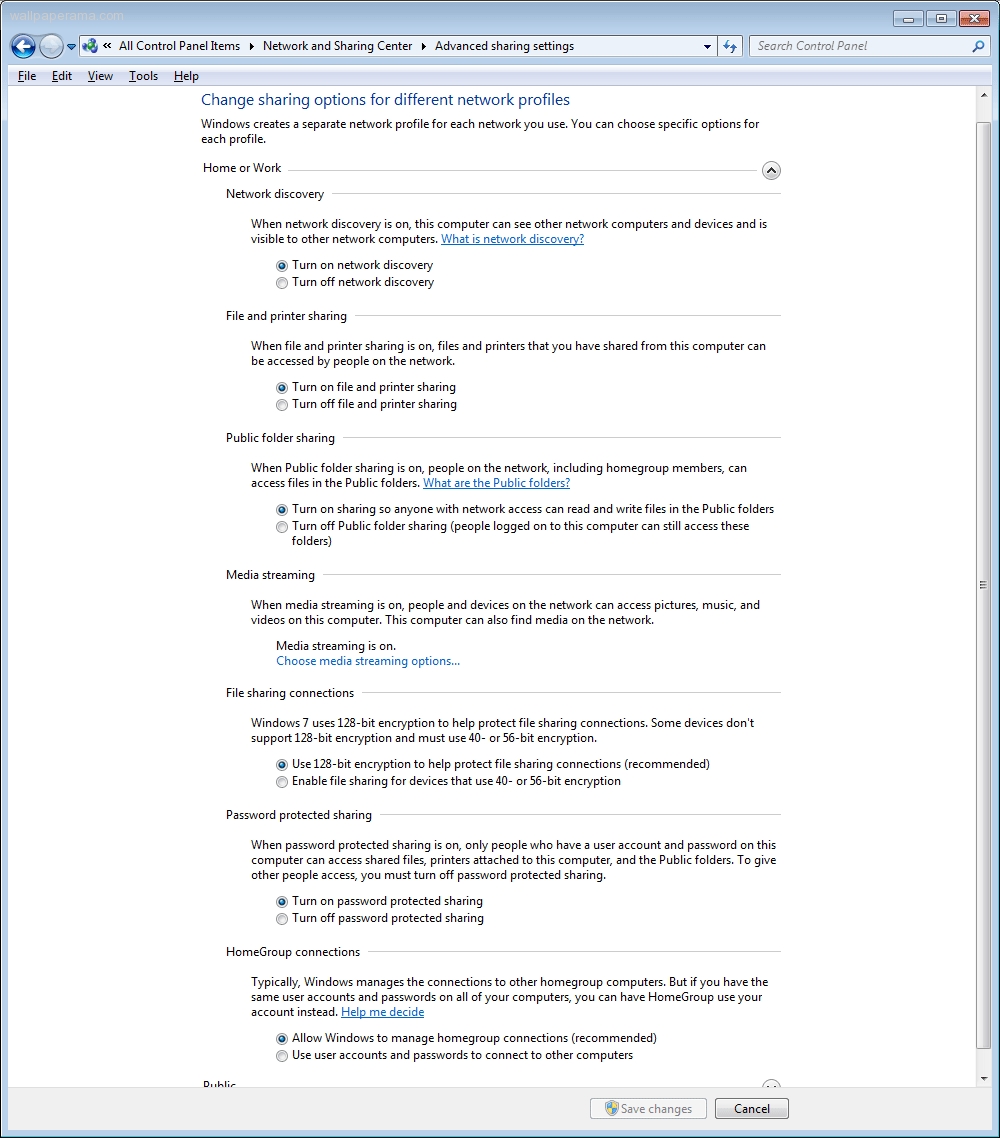
shortcut:
if you want the path: Control Panel\\All Control Panel Items\\HomeGroup
hope that helps
OPEN FOLDER:
you might not have permission to use this network resource
\\MYLAPTOP is not accessible. you might not have permission to use this network resource. Contact the administrator of this server to find out if you have access permissions.
logon failure: the user has not been grated the requested logon type at this computer
so today we are going to address this question from gary: try doing this if you are also getting this error:
go to your control panel then click on Network and Sharing Center
then click on the network you are: (home network)
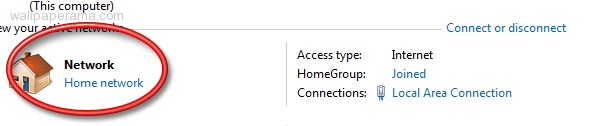
then select 'home network'
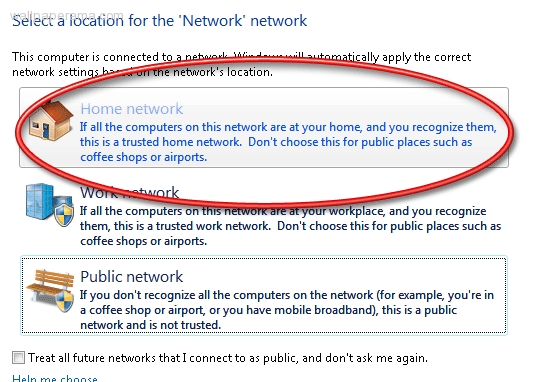
now select: view or change homegroup settings:
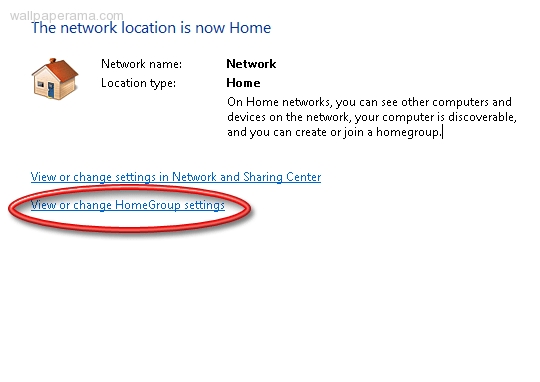
finally clikc on join now:
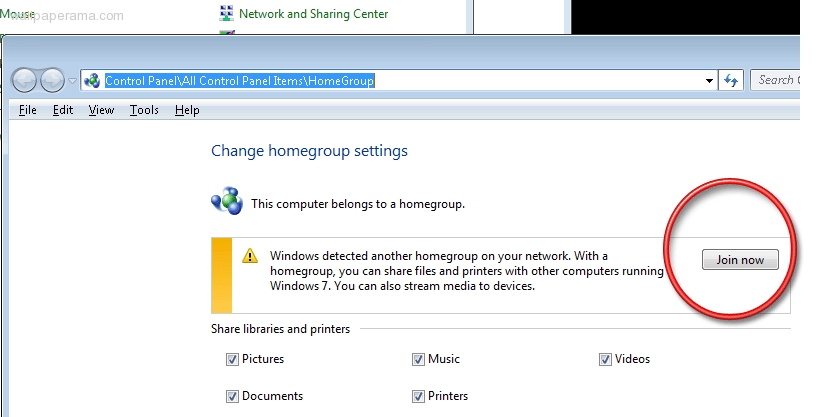
be sure to also do the same for the other computer. you will be ask for a password, so be sure to write it down:
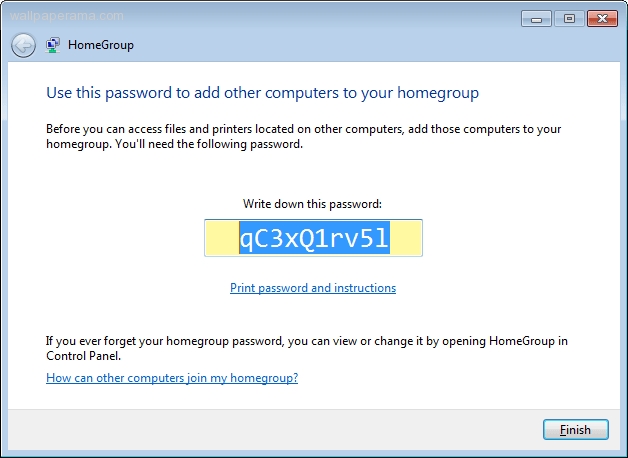
after you have completed these steps, you will get a confirmation:
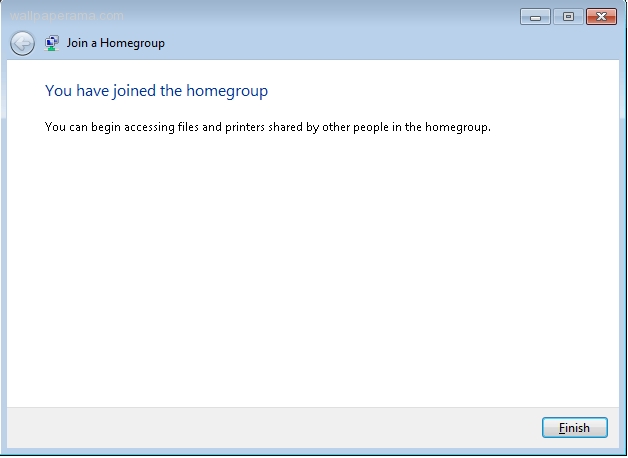
also, be sure you have setup the the network sharing settings correctly: this is how i have mine setup:
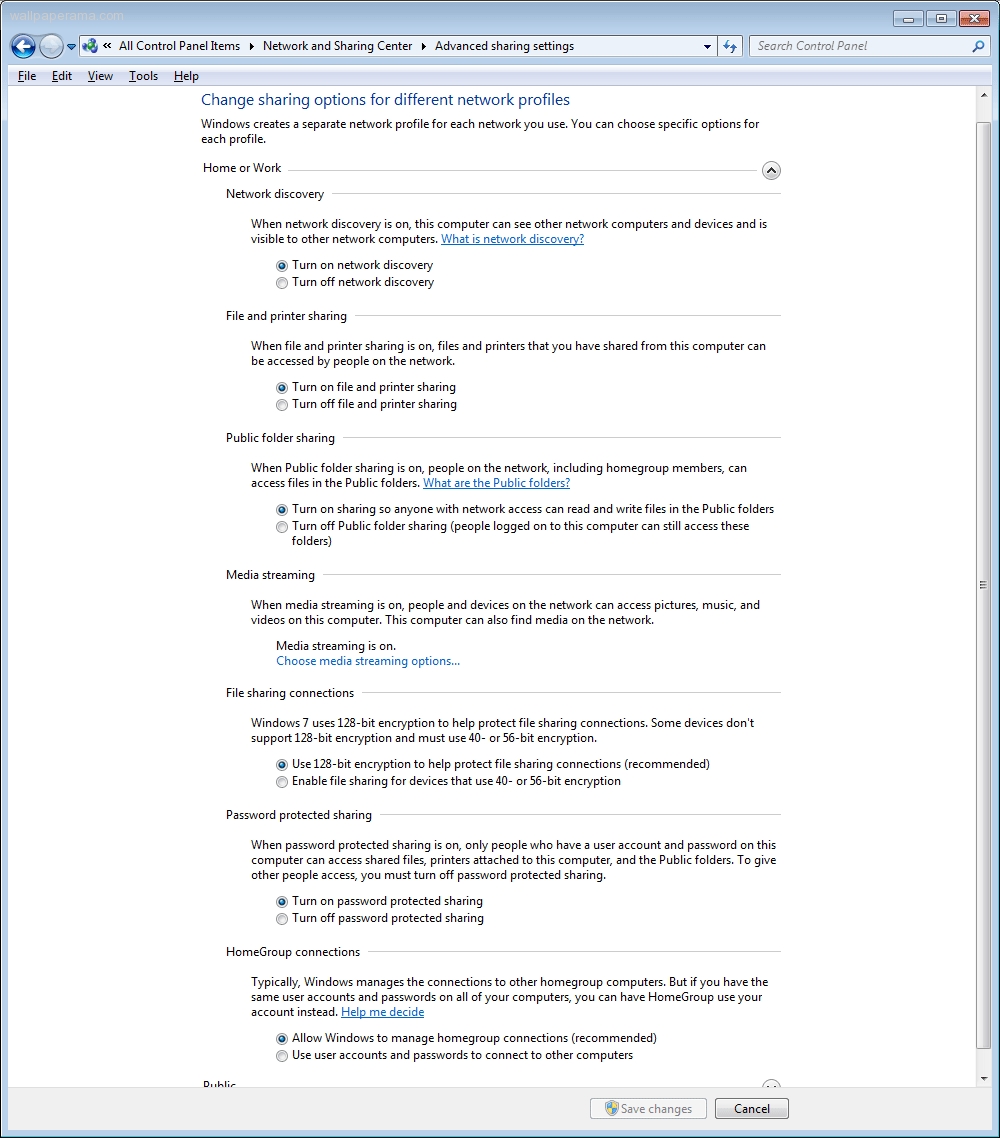
shortcut:
if you want the path: Control Panel\\All Control Panel Items\\HomeGroup
hope that helps
wallpaperama
Mon May 02, 2011
it helps alot